Autodesk Labs Program Manager, Scott Sheppard, is our guest Blogger today. he talks to us about Autodesk Lab's role at Autodesk, as well as some of it's history.
Autodesk Labs got its start with Shaan Hurley. Shaan was working on our Beta program back then and wished he could involve users earlier. We love our beta programs. We manage them on http://beta.autodesk.com Participants sign up, test the software, and provide feedback under a Non-Disclosure Agreement. Though from the customer perspective this is early in the release process, it’s actually closer to the end of the process in software development terms. So although beta testers may have great ideas like “Why don’t you redo this whole thing this way?”, there really isn’t time to start over from scratch. The primary emphasis of many beta programs is to learn if the software works or not. Our QA teams have already put the release through its paces, but there’s no substitute for having customers try it with their own data to ensure that something is ready to ship.
Autodesk Labs was born to involve the customer earlier in the process – where there is actually enough time to act on a suggestion like “Why don’t you redo this whole thing this way?” We are careful to call what we put on Labs “technology previews” instead of alphas or betas, because we want to ensure that there are no misconceptions about something becoming a product or making it into an existing product. We make technology previews available on Labs so people can help shape their future. Some die a quick death. For example, users were not so happy with our attempt at visual search where users could locate parts by drawing crude shapes. Others take a while to perfect but go on to greatness. Autodesk Inventor LT was on Labs for 2 years before becoming a product. Autodesk Impression was one of the first technologies to graduate from Labs. It is now a feature of AutoCAD.
As an organization within Autodesk, we have 2 roles.
1. Our Labs team looks at industry trends and creates prototypes that attempt to turn the possible into the practical. Way back before the iPhone, we instrumented a copy of Autodesk Design Review to run on our Perceptive Pixel Multi-touch Wall. We learned a great deal about the gestures that would be appropriate for working with CAD data without a mouse or keyboard. Even further back than that, we created Project Freewheel to see if it were really possible to view 3D (not 2D, 2D was easy) CAD data on the web using just a browser. We learned a great deal about high-end graphics cards that were not common in cloud computing servers like those from Amazon EC2.
2. Our second role is to be a service organization to the rest of Autodesk. We get technologies from various departments and help make them available via the Autodesk Labs site. Most of the items you find on Labs came from somewhere else within the company. The Labs team has worked on Project Freewheel, Project Draw, Project Showroom, ShareNow, and Project Twitch, but everything else is from another part of the company. We are happy to play this role as we encourage other parts of the company to develop their technologies by involving the customer early in the process. We also help with the mechanics of it by creating web pages, email aliases, discussion forums, etc. We also use social media (e.g. blogs, Facebook, Twitter) to get the word out. We produce monthly reports, that I loving call TPS reports in reference to Office Space, that summarize feedback and include site visitor and download statistics.
Thanks Scott for being our guest blogger today and for all of the great work that Autodesk Labs puts out.
Pages
▼
Friday, April 30, 2010
Monday, April 26, 2010
Your Chance to Tell Autodesk what to do with AutoCAD
Autodesk is looking for your input on using the internet when acomplishing CAD work. They want to know what content you find valuable or useful (or both I supose) for future releases!
They are asking for us to take about 30 minutes to fill out an online survey at:
http://www.surveymonkey.com/s/AutoCAD_Internet
The want to gain the most complete understanding about AD-related internet usage when making design decisions. I plan on taking the survey and you should too. After you do, come back here and comment on it. What did you think? Do you feel the information will help the next release? How was the topic? Important? or not? Let me know.
They are asking for us to take about 30 minutes to fill out an online survey at:
http://www.surveymonkey.com/s/AutoCAD_Internet
The want to gain the most complete understanding about AD-related internet usage when making design decisions. I plan on taking the survey and you should too. After you do, come back here and comment on it. What did you think? Do you feel the information will help the next release? How was the topic? Important? or not? Let me know.
Check out the new design tool from Autodesk, AutoCAD Freestyle. www.autodesk.com/autocadfreestyle
Autodesk Labs Graduates Project Cooper-Starts sales of AutoCAD Freestyle
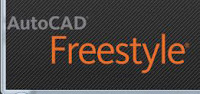 When Project Cooper was placed on the Autodesk Labs site I was impressed. It has gone through several tests, trials, and reviews since it first appeared. Over the life of this Labs Project it has seen several versions and a name change. Project Cooper is now called AutoCAD Freestyle. And today it is released as an official product of Autodesk.
When Project Cooper was placed on the Autodesk Labs site I was impressed. It has gone through several tests, trials, and reviews since it first appeared. Over the life of this Labs Project it has seen several versions and a name change. Project Cooper is now called AutoCAD Freestyle. And today it is released as an official product of Autodesk.
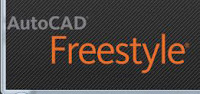 When Project Cooper was placed on the Autodesk Labs site I was impressed. It has gone through several tests, trials, and reviews since it first appeared. Over the life of this Labs Project it has seen several versions and a name change. Project Cooper is now called AutoCAD Freestyle. And today it is released as an official product of Autodesk.
When Project Cooper was placed on the Autodesk Labs site I was impressed. It has gone through several tests, trials, and reviews since it first appeared. Over the life of this Labs Project it has seen several versions and a name change. Project Cooper is now called AutoCAD Freestyle. And today it is released as an official product of Autodesk.Sunday, April 25, 2010
Weekend Rant
Newton’s Three Laws of Motion are:
• First Law: An object at rest tends to stay at rest, or if it is in motion tends to stay in motion with the same speed and in the same direction unless acted upon by a sum of physical forces.
• Second Law: A body will accelerate with acceleration proportional to the force and inversely proportional to the mass.
• Third Law: Every action has a reaction equal in magnitude and opposite in direction.
These are true in more than mechanics and physics applications. They are true for life. If we tend to do less and less, we will eventually tend to do nothing. If we do more and more, we will tend to do even more.
• First Law: An object at rest tends to stay at rest, or if it is in motion tends to stay in motion with the same speed and in the same direction unless acted upon by a sum of physical forces.
• Second Law: A body will accelerate with acceleration proportional to the force and inversely proportional to the mass.
• Third Law: Every action has a reaction equal in magnitude and opposite in direction.
These are true in more than mechanics and physics applications. They are true for life. If we tend to do less and less, we will eventually tend to do nothing. If we do more and more, we will tend to do even more.
Saturday, April 24, 2010
Who has a 3D mouse?
If you have one, what kind is it? How long have you had it? What do you like/dislike about it? Would you recommend it? Was it worth it?
If you don't have a 3D mouse, why? Are you planning on getting one? What is keeping you from getting one? Price? Won't use it enough? Don't do 3D? What is your opinion about them? Have you ever tried one? Do you want to?
If you don't have a 3D mouse, why? Are you planning on getting one? What is keeping you from getting one? Price? Won't use it enough? Don't do 3D? What is your opinion about them? Have you ever tried one? Do you want to?
Thursday, April 22, 2010
The new Autodesk Sustainable Design Center website is launching today!
On April 22, 2010, Earth Day, Autodesk will be launching a revised and updated Autodesk Sustainable Design Center website. This new site is intended to provide a one-stop resource for their customers, employees, channel partners, press, analysts and anyone else that want to find the most current news about their (Autodesk’s) sustainability accomplishments. This new site is intended to eliminate Autodesk’s annual sustainability report. Anyone needed that type of information can go to the new website.
Some of the highlights of the new center will be:
1. Clean Tech Development
2. High Performance Buildings
3. Teaching Sustainable Design
4. Green Manufacturing
5. Greening Government
6. Sustainable Urban Development and Design
7. Green Consumer Products
8. Smart Utilities
9. Better Roads and Transportation
10. Green Vehicles
Autodesk’s purpose in reworking this site is to help individuals and groups that need the tools to work towards sustainability in their design process have what they need from Autodesk to do so. Over the past few years Autodesk has made a highly visible effort to provide tools relating to sustainability in design. It’s a perfect match if you think about it. Most of what civilization comes in contact with these days is and must be designed. Autodesk has had a hand in design our world for over 25 years now. To keep the world going and Autodesk going, they need to provide efficiently working tools, and tools that allow us to design efficient creations.
Why should any of use this site and how is it going to be different from the report? It’s hard to say right now because the new site won’t be available to me while I’m writing this, BUT it should provide more up to date information via the web. We won’t have to wait on the report. Also, when I go to purchase design software I will be able to make a better informed decision. IF I wanted to invest in Autodesk, this site will have relevant data on Autodesk’s carbon footprint, and other similar information. Also, there will be sources of information on sustainable design, so anyone that is considering a journey down that path, they can go here for some basic data.
The link to the link hasn’t changed, it is still: www.autodesk.com/sustainabledesign
There are other links from the site that might also interest you. They are:
Autodesk Carbon Footprint
Green Leader Perspectives
Sustainable Design Resources
Teaching Sustainable Design
Check out the site. I’m sure it will be very useful.
Some of the highlights of the new center will be:
1. Clean Tech Development
2. High Performance Buildings
3. Teaching Sustainable Design
4. Green Manufacturing
5. Greening Government
6. Sustainable Urban Development and Design
7. Green Consumer Products
8. Smart Utilities
9. Better Roads and Transportation
10. Green Vehicles
Autodesk’s purpose in reworking this site is to help individuals and groups that need the tools to work towards sustainability in their design process have what they need from Autodesk to do so. Over the past few years Autodesk has made a highly visible effort to provide tools relating to sustainability in design. It’s a perfect match if you think about it. Most of what civilization comes in contact with these days is and must be designed. Autodesk has had a hand in design our world for over 25 years now. To keep the world going and Autodesk going, they need to provide efficiently working tools, and tools that allow us to design efficient creations.
Why should any of use this site and how is it going to be different from the report? It’s hard to say right now because the new site won’t be available to me while I’m writing this, BUT it should provide more up to date information via the web. We won’t have to wait on the report. Also, when I go to purchase design software I will be able to make a better informed decision. IF I wanted to invest in Autodesk, this site will have relevant data on Autodesk’s carbon footprint, and other similar information. Also, there will be sources of information on sustainable design, so anyone that is considering a journey down that path, they can go here for some basic data.
The link to the link hasn’t changed, it is still: www.autodesk.com/sustainabledesign
There are other links from the site that might also interest you. They are:
Autodesk Carbon Footprint
Green Leader Perspectives
Sustainable Design Resources
Teaching Sustainable Design
Check out the site. I’m sure it will be very useful.
Wednesday, April 21, 2010
Autodesk Labs Introduces Project Snap
Autodesk Labs is one of my favorite places to go. If you have never been there, or it’s been a long time, then go back. There are many projects there to take a look at.
The most recently added project is Project Snap. According to the Labs website, Project Snap is a “unified browse and search platform” for Autodesk products. Right now it is only working for AutoCAD 2010 and AutoCAD 2011. They have plans to eventually extend it Revit and Inventor. It might work on AutoCAD Verticals (Like Map, and Mechanical) but the site doesn’t say. I’ve downloaded it and will be trying it out.
AutoCAD Bonus Tool MDITabs Works on AutoCAD 2011
The free MDITabs Bonus Tools from Autodesk , as reported by Shaan Hurley, Autodesk Blogger of Between The Lines, will work with AutoCAD 2011! I've used this tool in the past and just might download it again, now that it seems to work with 2011.
Go on over to his site to check it out and to download it.
Between The Lines
Thanks Shaan for trying it out for us.
Go on over to his site to check it out and to download it.
Between The Lines
Thanks Shaan for trying it out for us.
Autodesk Assistance Program Offers Increased Discount on Inventor for Employers
Autodesk Assistance Program Offers Increased Discount on Inventor for Employers
Here is a copy of their press release announcing this new offer:
--------------------------------------------------------------------------------------------------------------------------------------------------------------------
Program Participants with Autodesk Inventor Certification and Graduates Can Turn Their Student License into a Full Commercial Version for a Fraction of the Cost
SAN RAFAEL, Calif., April 21, 2010—Autodesk, Inc. (NASDAQ: ADSK), a world leader in 2D and 3D design and engineering technologies, today announced a new initiative to provide competitive advantage to displaced workers participating in the Autodesk Assistance Program (AAP) and recent graduates entering the workforce.
Tuesday, April 20, 2010
AutoCAD Exchange - What's New This Week
Here is what is new this week on AutoCAD Exchange.
 Ask the Expert: Waheed Akhtar
Ask the Expert: Waheed Akhtar
Waheed Akhtar is a Senior CAD Technician at McCormick Rankin Corporation. He has more than 15 years experience with AutoCAD, working on various projects that include tunnels and roads, bridges, canals and related structures, and buildings.He specializes in the creation of new line types and hatch patterns, 3D drawing, digitizing, and CAD standards.
On the Home Page
New Series:
Ged Trias is the Associate Director of Design at the Larson Darby Group, based in Rockford, Illinois. Here, Ged explains what his company does, and how long he's been using AutoCAD.
Ged Trias: Subscription Benefits
Ged Trias talks about his favorite features of the Autodesk Subscription Program and how it can save his company money.
New Videos: http://www.youtube.com/watch?v=VVyPLE_G3Go
AutoCAD 2011: Create and Edit 2D Objects
Many operations in AutoCAD can be done directly with the mouse, or by using tools in the user interface and following prompts. This video demonstrates how to create, view, and modify 2D objects in a drawing.
AutoCAD: David Cohn - Realistic Lighting
David Cohn talks to Heidi Hewett about adding realistic lighting to AutoCAD visualizations.
Deni Cox of CAD-1 talks about the questions she receives as a Technical Specialist, and how she fields questions about the Layout Tab.
AutoCAD: Donnie Gladfelter - Restore Reset
Heidi Hewett of Autodesk talks to CAD consultant Donnie Gladfelter about how important it is to experiment with AutoCAD and customize the user interface. He also shares a tip for what to do if you need to undo a customization.
Monday, April 19, 2010
What's New in AutoCAD 2011 - In Detail - Part 1
AutoCAD 2011 is out and it has been given several updates. It seems that recent new AutoCAD releases have had, generally speaking, two major new features added to it. AutoCAD 2010 had mesh modeling and parametric constraints added to it. AutoCAD 2009 had the Ribbon and the Action Recorder, though, the Action Recorder has a lot of potential, many users consider it a bust (I don’t, I think it’s great). Perhaps the same goes for the ribbon as well. Face it, CAD users don’t like change. Every release with a major change has had more than its fair share of gripes and groans.
AutoCAD 2011 has two major updates, surface modeling, and a culmination of document tools. There really isn’t one major new documentation feature (except maybe the transparency setting that is now available,) but instead there are several additions and tweaks that separately are weak, but together make AutoCAD 2011 the best AutoCAD yet!
AutoCAD 2011 has two major updates, surface modeling, and a culmination of document tools. There really isn’t one major new documentation feature (except maybe the transparency setting that is now available,) but instead there are several additions and tweaks that separately are weak, but together make AutoCAD 2011 the best AutoCAD yet!
Sunday, April 18, 2010
Pivot from Microsoft
Microsoft has a labs site, just like every major software firm in the world. One of their latest additions is Pivot. Pivot is an interesting concept. If it takes off, it could help users browse large amounts of data very quickly. It uses a visual interface system that links groups of data on how they are related. These groups of data are called Collections. Each Collection groups, or links, large amounts of single items on the internet. It does this in a way that we can view them, either as individual bits of information, or as larger amounts. Microsoft says that Pivot will allow us to see hidden patterns in our data, and maybe even take us to places we didn't even think of. Could be.
It is very interesting, and at least fun to play with at first. Check out the Pivot site for a video of what it looks like. Pivot Video
Whether or not Pivot will change the way we interface with the internet is too hard to tell at this moment. I do know that it will be fun to try. But what do you do with the data once you see it? How do I get the data out of Pivot and put it in the application I'm using? It is too early to tell where this product will go. it may never make it out of the labs. I will keep my eye on it.
It is very interesting, and at least fun to play with at first. Check out the Pivot site for a video of what it looks like. Pivot Video
Whether or not Pivot will change the way we interface with the internet is too hard to tell at this moment. I do know that it will be fun to try. But what do you do with the data once you see it? How do I get the data out of Pivot and put it in the application I'm using? It is too early to tell where this product will go. it may never make it out of the labs. I will keep my eye on it.
Saturday, April 17, 2010
AutoCAD Invnetor 2011 - Expanding CAD-a-Blog
CAD-a-Blog has primarily been a blog about Tips and Tricks in AutoCAD. I have dabbled in Impression Tips, and have mentioned other design programs too. I have decided to move forward. I want to expand the horizons (and content) of CAD-a-Blog. I have started down a journey to learn new software. This will accomplish two main objectives: I will learn new skills, and I will expand the content of CAD-a-Blog.
The plan is to get my hands on a good training or reference manual and go through it, As I teach myself to use Inventor, I will blog about it. As I learn, my readers can learn. As I have questions, I will ask them and you can respond. Your input will help me along this journey.
I am very excited to get started. First I will have to install this beast! The case has seven DVDs in it. That's because it is the Professional Suite. Not only does it come with Inventor, but it also had AutoCAD Mechanical. Should I start there and work my way to Inventor later? I'm not sure yet. I want to learn both and I feel that Inventor will be the biggest challenge.
Have you used either program? How do you use it? How was your switch from CAD to Inventor? How does it compare with other software? (FYI: This is not the only new software I'm trying to learn.) Should I install Vault? Are you using Inventor LT? If so, why LT and not "regular" Inventor?
If you have written a book that teaches Inventor and/or AutoCAD Mechanical 2011 let me know. I am interested in seeing it.
I can't wait to get started.
The plan is to get my hands on a good training or reference manual and go through it, As I teach myself to use Inventor, I will blog about it. As I learn, my readers can learn. As I have questions, I will ask them and you can respond. Your input will help me along this journey.
I am very excited to get started. First I will have to install this beast! The case has seven DVDs in it. That's because it is the Professional Suite. Not only does it come with Inventor, but it also had AutoCAD Mechanical. Should I start there and work my way to Inventor later? I'm not sure yet. I want to learn both and I feel that Inventor will be the biggest challenge.
Have you used either program? How do you use it? How was your switch from CAD to Inventor? How does it compare with other software? (FYI: This is not the only new software I'm trying to learn.) Should I install Vault? Are you using Inventor LT? If so, why LT and not "regular" Inventor?
If you have written a book that teaches Inventor and/or AutoCAD Mechanical 2011 let me know. I am interested in seeing it.
I can't wait to get started.
Weekend Rant
About a month or two ago I reworked the branding a bit for CAD-a-Blog. I developed a new logo (never really had an old one) and started using a new template for my blog. I even started posting again after a long time of neglect. I soon noticed that my traffic was cut in half? WHAT? Where my posts that bad? Probably so. After further investigation I realized it wasn't my feed traffic that was reduced; it was my search engine traffic. Hmmm. After even further investigation I realized that I no longer had any keywords in my meta data. In fact, I had almost no meta data at all! YIKES! I fixed that. Now let's see if people can find me again. I hope so.
Thursday, April 15, 2010
Cadalyst Magazine - The Future of Software for AEC? Autodesk's Direction Offers Some Clues
Cadalyst Magazine Editor in Che if, Nancy Spurling Johnson takes a look at Autodesk's recently released 2011 line of products and what it could mean for the design industry.
You can read the full article here:
Nancy takes a look at some of the items revealed to her at AEC Tech Day. Take a look at the article, you may find something in it for your industry.
You can read the full article here:
Nancy takes a look at some of the items revealed to her at AEC Tech Day. Take a look at the article, you may find something in it for your industry.
AutoCAD Fundamentals Training Video now Available
AutoCAD Fundamentals |
AutoCAD is an industry standard design and documentation software program that is easy to learn, but complex to master. In this video training CD, expert author Brian Benton takes you through the fundamentals of AutoCAD and gives you the tools you need to be on your way to becoming a fully functioning AutoCAD user. Starting with the basics of installation, Brian quickly teaches you the basics, and then dives right into applying them, with a chapter project that reviews everything you have learned in each section. Using a hands on approach, Brian allows you to more quickly learn how to apply the material, increasing your retention and understanding of AutoCAD. By the completion of this over 9.5 hour tutorial, you will be familiar and comfortable with AutoCAD, and capable of drawing, decorating and annotating an AutoCAD project. Also included are work files to allow you to work along side the author, and further understand what he is showing you, step by step.
Saturday, April 10, 2010
Busy Weekend for CAD-a-Blog
I have a busy weekend. Lots of work to do. I am "redoing" the first chapter of my training video "Autodesk Fundamentals" to include some AutoCAD 2011 features. I am also working on my next training video outline "Advanced AutoCAD". We are still working on the title. Any suggestions?
Thursday, April 8, 2010
Lynn Allen's AutoCAD 2011 Tips
Lynn Allen's AutoCAD 2011 Tips introduce you to the new features and functionality found in the latest version of the program. She covers the user interface and how to customize the ribbon, how to use the new Select Similar tool, and how to add geometric constraints to create a relationship between objects or key points on objects. Lynn also covers:
- Dimensional Constraints
- Dynamic Blocks
- Time-Saving Tips
- Improvements to Everyday Commands
- Measuring Tools
- Hatches and Gradients
You will have to have a membership in AutoCAD Exchange to get it, but it's free to join!
Monday, April 5, 2010
AUGI Drops
INTRODUCING:
AUGI Drops
AUGI Launches Free Secure File Sharing

AUGI Drops
AUGI Launches Free Secure File Sharing
AUGI announces its newest offering to members—a Web-based private file sharing and collaboration tool. AUGI, in collaboration with drop.io, now provides its members with a place to share files, drawings, models, photos, video, audio and more.
As an AUGI-member, you can create unlimited 100mb drops to share files with full SSL security.
• Each drop has a phone number and extension. Call the drop, talk all you want - it is converted to an MP3 and left right in the drop on the fly. Listen to it on the drop, or send it out via email, RSS, MMS, or basically anything else you want.
• Every drop has its own free conference call number automatically assigned to it. The drop's conference call number stays the same, so consider it for long term use as your drop is active.
• Each drop has its own e-mail address. Send a notes or attachments to the drop from a computer, Blackberry, or any e-mail or MMS enabled phone. If you send a file, the text of the e-mail will be posted as a comment on the file. If you send just text, it will be added to the drop as a note.
Go to http://drop.io/home/augi and get a free drop today!
Read the Presslift interactive press release
Members also get Discounts on Premium Plans
Members have access to an exclusive discounted premium plans. Along with the free offer, drop.io and AUGI have collaborated on a reduced fee service… drop.io Manager.
Members have access to an exclusive discounted premium plans. Along with the free offer, drop.io and AUGI have collaborated on a reduced fee service… drop.io Manager.
Premium Features:
• Make drops larger than 100 MB
• Easily manage multiple drops
• View full activity stream across all drops
• Encrypt drops for added security with SSL
• Enable custom branding for groups of drops
• Make drops larger than 100 MB
• Easily manage multiple drops
• View full activity stream across all drops
• Encrypt drops for added security with SSL
• Enable custom branding for groups of drops

