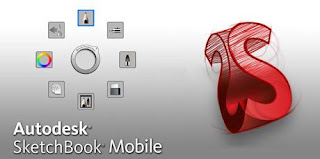The GPS integration is said to allow users to position themselves inside their designs when out on a site visit! That’s amazing if it really works that well. We will have to wait and field test it. This is a huge deal for all sorts of design professionals and DIY’ers. I can take a set of civil engineering drawings and visit a site. I could then, depending on the accuracy of your GPS unit in your mobile device, collect locations of existing fire hydrants, valves, sidewalks, trees, buildings, etc. I’m skeptical on this because I know how inaccurate mobile devices are with regards to GPS. However, it could be accurate enough for many field location tasks.
The ability to print from a mobile device is not a game changer but a good feature to have especially when collaborating out of the office with a tablet and AutoCAD WS. I feel that the real use of this feature will be limited. If I am collaborating with an uploaded DWG file then printing it is not a problem once I return to my desk, where my printer is. If I am collaborating with another user then they already have access to the file. Since they have access they will be able to print the drawing as much as they want to. I can print to my mobile device to my home or work printer (Yes I’m a geek) but I have yet to need to use that feature. That being said, having the ability to print from AutoCAD WS if the need arises is a good thing.
- I am anxious to see these new features in place. There is no word (as of this writing) which, if not all, of these new features will be available on the Web Application (the website) or just on the mobile apps (for iOS and Android). I doubt that the GPS will be needed in the web app unless users plan on using it on a laptop, ok, so maybe the GPS but then the laptop would need a GPS radio. The Print from Mobile feature is rather obvious; besides, the Web App can already print. However, the 3D object abilities better be applied to both the mobile app and the web app. Then there is the stand alone Mac only version. I’m sure it will get whatever the Web App gets. By the way Autodesk, when is the Windows standalone version coming?