
I would consider myself to be an advanced user in 2D Drafting with AutoCAD. Not so in 3D modeling. I have started taking on the task of learning the ropes of 3D. I know, it's a bout time. I may be the last one. I have the basic concepts figures out, see my article in AUGI Hotnews, but in order to make more complex objects, well, suffice it to say I still have much to learn.
The general concept of 3D modeling is very similar to 2D modeling. I have also started trying my hand at rendering. I am taking a class at our local Community College. Right now we have a project to create an office, of any type. It has to have tree walls, at least 20' long, a roof (not flat), openings in the walls, a desk, a vase, a lamp, lights, and more. I did that. I even put swords in mine! I like swords. I had the most difficulty with the lighting. My first attempt had the lights to dim, way too dim. You will see that in the images, they are a little bit dark. I'll get better, don't worry.
Anyway, so my question, how do you handle your lights? Do you make your own materials? Are you sad that Autodesk VIZ is no more? Should I write about 3D more?
Here are some images from my project. Which one is your favorite? Remember, this is my first model/rendering, but feel free to critique it.




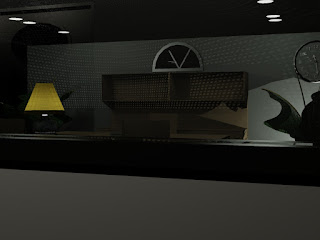

I model in autocad and then render in max. I wonder, is modeling in autocad considered oldschool??
ReplyDeleteMaguai, Ha Ha!! I think you are right!! Rendering in AutoCAD is old school!!
ReplyDeleteNice for a first go.
ReplyDeleteThank you. The lighting needs a lot of work. I am working on a new project right now and hope to have it up in a few weeks. I am doing the modeling in AutoCAD 2009 but will be rendering it in VIZ. I will also be trying out some animation in VIZ as well.
ReplyDeleteHi there,
ReplyDeleteI am using Autocad since 20 years, do let me know if you need any help in autocad, also you can visit few tutorials on my blog http://product3d.blogspot.com.
regards
Rajiv
Rajiv, I took a look at your site and you have done some great work in 3D. Did you use VIZ or Max or what?
ReplyDeleteHello benton,
ReplyDeleteI use host of softwares for rendering, depends on the type of product I choose the modeling package, but mostly i use rhino3d for modeling and autocad, if i use rhino3d then i use vray for rhino and if I use autocad then i use vray for max.
I hope this helps.
Feel free to ask anything you have or your can post stuff to my blog too.
Regards
rajiv
Hello,
ReplyDeleteHere is the link for people who want to make REAL 3d threads for mechanical stuff in AUTOCAD.
http://www.3dproductviz.com/thread.lsp
I hope this helps.
Regards
Rajiv
Hi Brian! The model is very impressive even if it's your first time to render. I agree that new technologies like laser scanning equipments are already used to replace 2d frameworks. Different industries, certainly trust the accuracy of 3d laser scanning services in measuring a specific object or model.
ReplyDeleteGreat job! I look forward to more 3d models from your site.
The models are great. The textures are alright. Like you've said, it's the lighting that you're going to have to work on. But that's just nitpicky of me. Anyway you've done a great render and hope to see more of your works in the future.
ReplyDelete-ISO 9001 Registrar