Friday, December 11, 2009
Google Sketchup Model Your Town Competition
Thursday, October 15, 2009
Blog Action Day - Climate Change - CAD the Green Way
Use Paper Less
There are several steps CAD users can take to reduce the amount of paper we use. Just say no! We live in the digital age. paper is nice for drawings of course, but the software we use comes with ways to produce our drawings electronically. Instead of printing to paper, print to PDF. if you are using AutoCAD or any other Autodesk product, print to DWF. If you print to DWF then you can use Autodesk's Design Review software (and it's free by the way) to mark up drawings and to share comments. All of this without using paper! If you have to submit your drawings to a client or government agency, submit them electronically. Send them the PDF or DWF files instead of paper. If they won't acept it, start a dialog on how it can help reduce the strain on the environment, but it couls help reduce costs as well. Several govenrment agencies are now allowing electronic submittals. Some even require it.
Use Less Power
This may seem like an obvious help to the environment, but one that might not be as easily remidied. Let's face it, CAD runs on electricity and the power has to be generated somehow. We need to find ways to use less of it, but mainly to stop waisting it.
Turn things off when you go home. It's ok to shut down your computer, desk lamp, radio, etc. If you have a charger for a phone, blue tooth device, GPS unit, etc., unplug the charger until you actually need to charge the unit. Turn your monitor off when you leave your desk.
Just Put in a Bit of Effort
It can be difficult to change our mindsets, our habbits, and the way others do things. It might even seem that our little bit isn't going to save the planet. But if you take a little bit from a lot of people then it adds up. If we don't start reducing waist at all, then we will all run out of resources much quicker.
Thanks for taking the time to read this "PSA". We can all do a little bit, we just have to start.

Friday, July 10, 2009
Is Google taking over the world, one app at a time?
Why do you buy the type of computer that you do? That depends on what you want to do with it and what you need it to do for you. It also depends on the data you are using and who you need to collaborate with. What are they using? Can I share data with them? “Them” could be clients, vendors, family, friends, or fellow Twittiphiles you “know” but have never really met in “real life.”
If you have access the internet in the past few days you might have noticed Google’s BIG announcement. They are working on and planning to release their very own operating system. Speculation is rampant and many are just adopting a “wait and see” attitude. Google already has a cell phone OS called Android. I remember the hype when that topic was first discussed. It was there, people were excited, but not to the extent that Google Chrome OS is getting in these first few days. My first complaint is that it has the same or similar name to Google’s web browser, Chrome. I understand the branding to a degree; Chrome OS and Chrome go hand in hand. And when a user thinks of Chrome, they will think of Chrome OS, and vice versa, assuming it takes off.
The question of the day is, “Will Chrome OS replace Windows?” Or some version of that. Does Microsoft need to be concerned? Hmmmm, um, yeah! Why? (Am I talking to myself again?) Chrome OS is Linux based. That means it is built upon an open source program. Open Source (a term which Firefox has made better known to the general user) means that a base code is provided free of charge for anyone that wants to and can use and work with. It also means that Chrome OS will not be proprietary, which means they won’t be charging for it! I believe that the average Windows upgrade kit costs about $100 (USD) with a full out version around $200 and more, depending on the version you get (home, professional, etc.) That will cover a good hard drive or memory upgrade when you buy your computer. On a full desktop, that’s not much of a break, but on a netbook, that could be a price reduction of nearly 30%!! My family has three netbooks and each cost around $400. If they had Chrome OS, then take off estimates of $50 or more! Cheap, and I know have a highly mobile machine that can do anything, except major 3D design and gaming. But who does that anyway?
It seems that Google has a “Boil a Frog” approach going on. How do you “Boil a frog?” Well, if you boil a pot of water and then throw the frog in, it won’t like it and jump out. BUT if you put a frog in a pot of water and slowly apply heat to it, the frog won’t know it’s getting boiled. Now you have frog soup. Google didn’t start be releasing an OS, hoping we would all go and get it, know they started to indoctrinate us with a search engine, got us hooked (like a drug addict-first hits free) and essentially took over the web.
When Microsoft Windows came out, many moons ago, we (the computing world) need a standard OS that we could all use and love (or hate, but we need one standard.) Then they gave us (or at least got us addicted) to their software through various means, creation, purchase, etc. Now we have a standard, and it’s name is Windows. Users everywhere can share the same data knowing it will work on my machine and theirs. That is where Linux failed and where Chrome OS may prevail. Linux had the blessed desire, and worthy task, of providing us with a choice of operating systems. The problem with Linux is that I can’t use it. I can’t run the Windows based programs on it that my industry requires me to. Also, the makers of the software I “need” to use can’t produce it in Linux (or MAC) form because there aren’t enough Linux users to justify the cost. We are stuck with Windows. That’s ok by me, really, having one standard is the best option in my opinion, but who cares what I think, I’m just one guy with one blog and two readers.
If we want to have a real and legitimate choice in operating systems then they both have to work, almost interchangeably, or the programs we love and use have to work on either system. Which one is easier? I don’t know. I think that it will be easier for the user to change if it is slow and gradual, just like Google is doing.
Apple tried to give us a better machine and operating system for years, but they ran into two major problems: as above it can’t run my software, and 2 it cost more. Why would I spend more for something I can’t use? BUT for those that can use it, it’s worth the cost. So they ventured out to a new forum and gave us the iPod and iPhone. Good for them, and us. Now mp3 and smart phone producers are playing catch up to them. Is it easier to innovate in the tech world than it is to “catch up?” Seems as if it may be.
Enter Google, the topic of this article. Yahoo and others had the market cornered in the search engine category. I can still remember the TV commercials singing “Yaaahoooooooooooo!!!” Love it! I can’t say the word “yahoo” without singing it that way. Good branding. Well, now Google is a verb, not just a noun. Not too long ago my family and I spent a Friday night sitting around the couch and TV, each with a laptop, “Googeling” ourselves! What a bunch of nerds right? Come on, you’ve all done it, maybe not on a Friday night, but you’ve done it. Google got us hooked with their search engine, now Microsoft is trying to catch up with a new search engine, Bing. It’s different from Google, so they say, though I can’t tell you how. What happened to MSN? Don’t know, I’m a Googler.
Google then begins to slowly indoctrinate us with their apps, like Gmail, Calendar, etc. Google chat, Google video chat, and the mother lode, Google Docs!! YAY!! I love Google Docs. I can work on a document, spread sheet, or presentation from anywhere I have internet access. And now I can run Google Docs offline too! On that plane ride I took, I was able to write blog entries while flying! Don’t forget Google’s Blogger, Google Maps, Google Earth, and the other great online apps they bought like You Tube (yeah, I’ve heard of that) and Sketch Up. Sketch Up isn’t an online app, but you download it online, for free, and can design your next house with it!! Sort of.
The point is that Google has so many apps that there are very few needs of mine that Google can fill. Now, granted, Google doesn’t do anything as well as a paid software package does. Microsoft Office is far superior to Google Docs, no question. But will it always be that way? I don’t know. Google also has Groups (an online collaboration tool), Gmail (I think I mentioned that one earlier) Sites, Reader (to manage your RSS feeds), Knols (a sort of Wiki), and Sites (another online website/group interface.)
Google has given us a shotgun approach of apps. Try this, like it? Now try this. Yeah it’s not as good as such and such but it’s free and you can go to your local library and work, for free. Get it, free!! What’s that cost of Google upgrade? Nothing. How much to update your company’s MS Office software? Hundreds per employee. How many employees? Wow. Are you doing it? No, we are using more Google Apps now, they are free. Get the idea? Software as a service and Cloud Computing.
So, when Chrome OS comes out on a netbook in 2010 (yeah, that’s not that far away) I can get all I need for the price of the hardware, maybe $350. Done. My assistant now has a portable office in their backpack, just get a wireless card and they can work from anywhere.
How much to do that on a laptop with software that I have to purchase? Well, let’s say you spend $500 on a laptop, then a few hundred for the office type software, collaboration software, email software, calendar software, etc. Well, that’s a lot more than $350. Revenue is down? Ok, we can make the change.
Chrome OS’s success will not be because of Chrome OS, it will come because of Google’s web-like saturation of its apps and services. The other aspect of Google Apps is that all I need is a browser to run them. That means I can use them on a Mac, I can use them on a train, I can use them on a plane, I can use them with ham, I can use them to get spam, I can use them to buy ham, and, oh, well, you get the idea. Usability.
If Google can get Chrome OS (and Chrome) to ship with netbooks, and eventually laptops, then they will succeed and finally put a dent in Widnows. Can you dent a Window, or just shatter it?
People seem to be excited with Google’s Chrome OS, I know I am. Will I make the move when it comes out? On a netbook or laptop I will. But because I work in the design industry I need strong, memory hungry software that can only run on Windows. But that can change. If Chrome OS takes a foothold in the netbook world, then users may start to consider using it on a desktop. Keep in mind though, that now, the trend is to purchase Laptops, not desktops unless you really need the power. I can easily see the future giving us three types of computers, the Apple (for those creative types), the Windows PC (for those needing power) and the Chrome OS (for those needing office software, email, and internet). If Windows hold on the OS market diminishes significantly, then that will cause software developers to have to consider producing their product on multiple platforms, or to switch platforms altogether. Another option that may take hold will be to develop programs that run on products like Adobe’s AIR. AIR is essentially and adapter plate for your OS. AIR is developed to run on Apple’s Windows, Linux, etc. and then your software runs on AIR. It won’t matter what OS your clients use, all they need is AIR. This can take hold if every computer comes with and OS (any OS) and with AIR.
What must Google do to ensure the success of Chrome OS? Get it out there. Put it on machines when people buy it. Saturate the average consumer with the OS, make it mainstream, get as many people as possible using Cloud Computing via Google products, or other similar products. Keep it free but make the apps much more powerful. If I can chose between two similar products and one is free, then free wins. Google’s Chrome OS has a chance at capturing a significant portion of the OS market, as long as they have the apps to back it up.
Monday, May 11, 2009
AUGI BOD Nominations Submittal
If yo uthink yo uhave what it takes and you want to make a difference through AUGI, visit the page and see if you qualify. Voting will be held soon. Voting starts June 29th and runs through July 12th.
Thursday, May 7, 2009
Autodesk Wants to Know if You Want Transparent Objects in AutoCAD
It seems that the good people in the AutoCAD Product Design and Usability Group want to know if you are interested in having the ability to make objects transparent in AutoCAD. I'm glad they asked because I would love that. In fact I was trying to that the other day, and today. Seems like I am trying to do that more and more now. Please Autodesk, put this in. But do it right, please.
They are giving us the chance to tell them how we would like to handle our transparencies. They have produced a fairly extensive survey (took me about 5 to 10 minutes to complete) that you can fill out. It's a good survey format, easy to use and there are plenty of comment boxes where you can further explain your desires. They want to know how you would use it so they can put the proper tools into the next version of AutoCAD!
Follow this link to get to the survey: “Transparency in AutoCAD” Survey
The Survey will be active: May 6-15, 2009.
Check it out and voice your professional opinion on the matter.
AutoCAD 2010 - 3D Free Form Modeling Resource
With all of the new features it may be difficult to get a hold on them. Well there is a new blog from Autodesk. It is called "What a Mesh." What a Mesh is managed by Guillermo Melantoni, an AutoCAD Project Manager. His work with AutoCAD mainly focuses on the 3D aspects, and he is an architect. His blog focuses on using the 3D tools in AutoCAD, and he is quite good at it. The image of the towers on the AutoCAD 2010 box was made in AutoCAD (bet you didn't think AutoCAD could do that did ya?) by Guillermo.
Check out his blog, see what AutoCAD 2010 can offer. Oh, if you'd rather, What a Mesh has a Spanish version too!
Monday, May 4, 2009
Autodesk University Class Voting Begins!
Once you log in, use the filters to find the types of classes you want to take. Click the link given to each class. Scroll down to the bottom of that page and click the SUBMIT button. As far as I can tell this will cast your vote for the class.
Voting ends at midnight, May 8th PDT.
There are four classes in particular that I think you will enjoy.
Create, Implement, and Maintain a CAD Standards Manual
Applying Parametric/Geometric Constraints in Dynamic Blocks with AutoCAD 2010
Applying AutoCAD 2010 Parametrics in Daily Designs
Two-Handed CAD: Do less work to get more finished.
All four classes were proposed by ME! Ok, so I am a little bit biased, but that’s ok. If you don’t want to vote for them that’s ok. It will let me know that you are not interested in this type of class. I would hope that you will be able to know what the class is about by its title. The CAD Manual class will discuss reasons to create a CAD Manual, methods of creating it, implementation, and maintenance. I don’t care about text formatting, or anything like that, just the reasons behind it. Why do you need a standards manual? How do you make it? When to make it? How to make sure people are following, and so on.
I proposed two different classes in the new Parametric Constraints introduced to AutoCAD 2010. One deals with using them in a design drawing, while the other focuses on using them in Dynamic Blocks. I feel that these are two different subjects because you apply the constraints differently in either use. Blocks are a finite system and it is much easier to apply constraints. Design drawings are much more complex so it is more difficult to apply them. There are methods that we can use with these new tools that will make using them much easier, especially for those that use our files after we’ve constrained them.
And my favorite class proposal, “Two-Handed CAD: Do less work to get more finished.” This title might not be as obvious as the others, so I will explain. Two-Handed CAD is a topic that I have discussed here on CAD-a-Blog several times (check out my How to be more Efficient in AutoCAD Series). It is a method of using AutoCAD whose purpose is to increase efficiency. So this is an efficiency class. The Two-Handed CAD method has the users take advantage of using both hands to draw. One uses the keyboard while the other uses the mouse. It focuses on mouse and keyboard input, not icons or menus (with exception of course.) The theory proposes that doing less work will increase drawing speed. For example; It is quicker to input keyboard commands while moving the mouse rather than moving the mouse back and forth across the screen to initiate commands, then draw. There’s more to it than just keyboard and mouse input. This class will look at using tool pallets, the Ribbon, fields, sheet sets, and other tools in AutoCAD design to automatically complete tasks for you. If the computer does the work for you, you will have less work to do, therefore you will get done quicker!
Let’s say there are 10 tasks to do in revising a drawing and that each task takes about the same amount of time to do. If I can get the computer to do 5 of those for me, then I will get the work done in half of the time. If it takes me 10 minutes for each task, that’s 100 minutes of work. Not if AutoCAD does it for me. Now it’s 50 minutes of work. This may be an over simplification of the idea, but I want it to be clear. Draw with both hands and automate functions.
Regardless of what you are looking for, go and vote for your classes. It is but yet another way Autodesk can hear from you. Tell them the types of things you want to learn about.
Thursday, April 16, 2009
AutoCAD 2010 - No Longer Comes With Microsoft VBA
AutoCAD 2010 does support VBA, it just doesn't come with it anymore. You have to download the application separately. Autodesk made sure that AutoCAD could use VBA, and they made sure to make it available to those that need/want it. Follow this link to get to Autodesk's download:
VBA Support in AutoCAD 2010
Once you download it, follow Autodesk's instructions on loading it. If you are using stand alone applications of AutoCAD, it's very simple to install. I did it on my machine and can run VBA macro's now no problem. I haven't tried it out on an enterprise or network deployment, but I'm sure somebody has.
Why would Autodesk stop supporting this widely used feature? Because Microsoft has. Once I learned that, then it made since to me. Of course Autodesk would stop supporting a software feature that will no longer be supported by its creator.
It appears that Microsoft Office products will no longer support it either. Office 2007 was the last version to have it. Don't get too panicked, they (Microsoft) are essentially replacing it with VSTA. No, that's not a misspelled Vista, it is VSTA. That stands for Microsoft Visual Tools for Applications. It is the next step in macro evolution, be it good or bad, that's where it is headed. Does this mean that AutoCAD will eventually support this format? I don't know. As far as I can tell, I don't think Autodesk knows yet either. They are still committed to supporting LISP. Imagine the outcry if that ended!!
There are many people that will not be affected by this. In fact, there may even be people that will be affected and they have no idea! Don't worry. If you are one of those people, and don't feel bad if you are, your VBA macros will still work. You will just have to jump through a few hoops to do it.
Here's a question; If you used VBA for custom macros in AutoCAD, will you still use those macros, or will you rewrite them in LISP? Obviously you won't have to for AutoCAD 2010, but what about 2011? Will Autodesk provide this download for that release? Who knows? Maybe the 2010 download will work in 2011 and 2012. It may not in 2013 when the traditional DWG revamp will likely take place.
It seems obvious to me that it would be good for users to start making the move away from VBA in AutoCAD as soon as possible and head the .NET direction. But who knows when that will go away. Maybe users are better off sticking with LISP. Script files are still great, and there is always the Macro Recorder in AutoCAD!! Laugh all you want to, I think it has potential. Not like LISP or VBA or even SCRIPT files, but it has its place.
That is one of the big issues with technology, it is always changing. Once you feel you have a good grasp of something, BAM they take it away, or change the interface to a ribbon!! Change is constant in software, get used to it. I remember when I could program anything in BASIC on my Commodore 64! Man that was a long time ago, especially in software years.
Well, anyway, no need to panic just yet. Autodesk was wise and started the process of weaning its users off of VBA. Perhaps they should have started last year with AutoCAD 2009, but perhaps there were enough surprises in that release with the Ribbon. And AutoCAD 2008 came too soon after the 2007 announcement from Microsoft. Oh well, it is what it is and I think Autodesk is doing the right thing here, as frustrating as it might be. Especially to me because I just bought a VBA for Dummies book about 8 months ago!
Happy CADDING
Tuesday, April 14, 2009
Cad CARD
- Hatch Pattern Scale
- Linetype Scale
- Dimscale
- Text Width
- Obliqing and Rotation Angles
- Orientation
- Justification
- Mirroring Text
- Special Character Control Codes
The front side of the card focuses on scale issues and text. You can use it to quickly determine the proper settings, and values needed to scale your entire drawing, a scaled view, or set the text to be displayed the way you want it to.
And that's just the front. The back side has:
- Function key assignments
- Units
- PDMODE options
- Definitions of many Dimension Variables
- Tolerances and Tolerance Display
- How to set AutoCAD to Round Off Dimensions
- Text Appearance, Alignment, Placement, Fit Options, Fine Tuning
- We have even included a few Drafting Scales, just so they are handy.
The back focuses on dimensions and other operations.
The cards themselves are made of coated card stock and they are very durable. Mine has several coffee stains on it! There are 2 Metric versions and 2 U.S. versions. There is even a wallet sized version called the Cad CARD Junior! I use this one a lot because it is small and gets me scale factor and text sizes very quickly. I recommend the Cad CARD. I've been using mine for for so long I can't remember, but its been since at least 1994! Its compatible with all sorts of different versions of AutoCAD and has been updated to work with AutoCAD 2010! Even if you have an older version, it still works.
You can order your Cad CARD online from their website. Use a credit card or paypal and you don't have to be in the US to purchase it. The price is a definite value, because you can use it with more than AutoCAD, and they are long lasting. Autograph even provides discounts when buying the Cad CARD in bulk, so buy some for your entire department, or for your class if you are an instructor.
Monday, April 13, 2009
AutoCAD 3D Survey? What are your thoughts?
Here is the excerpt from Heidi's blog:
The AutoCAD marketing team, in partnership with the University of Colorado, is conducting a survey to learn more about AutoCAD’s current role in 3D design. The results of this research study will help us better meet your conceptual design needs. We value your feedback and encourage you to take 10 minutes (or less) to respond to this survey.
Check it, let them know how you feel.
Wednesday, April 8, 2009
Autodesk Project Dragonfly
Showroom is more of a drag and drop application that features specific design materials and hardware for a room. Project Draw is a generic 2D drawing application. Dragonfly focuses on 2D and 3D architectural design. It has drag and drop "blocks" of furniture, windows, doors, wall types, floor types, appliances, electronic equipment, and, well much more.
Dragonfly is a tool that enables you to quickly produce a 2D or 3D model of a building and its furniture. It is drawn to scale, so it has a degree of accuracy. It also has a level of quickness that is appealing. Changes can be made very quickly (just drag and drop), the design can be e-mailed, saved, and printed. Have an idea for a kitchen? "Sketch" it up in Dragonfly and email it to your client or contractor.
Dragonfly can give you a 2D and a 3D view. you can also edit the model in either form. Try it out, see what it has to offer, and give Autodesk some feedback. The Labs site is a sort of sandbox where Autodesk and its customers can get together and try things out. This is a good chance to provide information to Autodesk so that they can provide software that better suits your needs.
Tuesday, April 7, 2009
Autodesk Assistance Program
Autodesk understands that times or tough, they too have had to lay off great employees in the past few months themselves. Understanding this, they have released the Autodesk Assistance Program. This program is essentially making the same offer as the Student Community provides to those that have been laid off. Just show a bit of proof and you're in! It's a great idea and one that will benefit everyone. If you are laid off and want to train yourself, please take advantage of this. Get up to date on the latest software, or learn a totally new one. Now's your chance.
Sunday, April 5, 2009
Using my "Powers" to Save the Environment
Turtle Time, Inc. has accumulated data for several years on the nesting habits of the Loggerhead Sea Turtle. Soon I will be gathering that data to create maps. These maps will show us many things. We will be able to see where the turtles are crawling onto the beach, where they nest, what nest locations hatch, and influences around them. Why do the turtles nest there? When do they?
I am very excited to be able to use my CAD, GIS and surveying skills to help, in some small way, better our environment.
What can CAD do for you?
Thursday, April 2, 2009
Array Objects Along a Polyline
The great people there suggested I use either the DIVIDE or MEASURE command. I always forget about those two commands. Not any more! Both commands work virtually the same. They will place points along a selected line (polyline or spline) in equal segments. DIVIDE places a number of points along a line (a number you give it) while MEASURE places points along the line at a set interval (provided by you.)
If you don't want to place the points, you can choose to place a block instead. In this case (as it was suggested to me on the AUGI discussion boards) I made my pile a block and had the measure command insert it along my polyline at 3' intervals. AND (yes it gets better!) when I did this, the command asked me if I wanted the blocks to be aligned with the line! Of course I did!! Boo-ya!!! What was going to take me 5 minutes to do, now took 30 seconds (not counting the time spent on the board.)
Thanks AUGI!
Wednesday, March 25, 2009
Autodesk launches new AutoCAD and New Community Site!
AutoCAD Exchange is to be a community site where AutoCAD users can meet, mingle, and share ideas. It has tutorials, help, links to blogs (like this one!), contacts (similar to Linkedin or Facebook), and more. I have added a widget on the right side of this site that has some popular links from the site.
In order to get into the site you have to register. It's annoying yes, but if you have already registered to some other Autodesk Site (like the discussion boards) then you can use that log-in info.
I do have to say that my favorite part (and yes I am biased on this topic) are the videos. especially the one with me and Lynn Allen talking about AutoCAD 2010. It was fun filming this video. i have never been in front of a green screen screen before, unless you count some of the first computers I ever worked with! I was able to film a few other videos with several other Autodesk employees, so keep your eyes open.
Check out the site, download AutoCAD 2010, and send me your questions. I will be posting more info on AutoCAD 2010 in the near future, especially now that you have the chance to get your hands on it!
Happy CADDING!
Monday, March 23, 2009
Quick View Layouts-With Tabs
Open up OPTIONS. To do that, type on the command line OPTIONS. (caps don't matter by the way.) Go to the DISPLAY tab, then to the bottom left of the screen to the LAYOUT ELEMENTS area. Make sure to Check the box that says DISPLAY LAYOUT AND MODEL TABS. That will turn them on.
You can use either method of moving through the tabs i your drawings. Even if the tabs are on, you can still use QVL. If you don't like either of these methods, you can toggle through your tabs by pressing CTRL+PAGE UP (or PAGE DOWN). CTRL+Page Up takes you towards the first tab, while CTRL+Page Down take you toward the last tab.
Sunday, March 8, 2009
AutoCAD 2006 to AutoCAD 2010 - Upgrade or not?
Regardless if you are currently using AutoCAD 2006, 2007, 2008, or 2009, will you be updating to AutoCAD 2010? What do I recommend? I recommend subscription to be honest. It is a much larger cost up front, but in the long run, it's more economic and you get more, for less. BUT, what is right for me, may not be right for you. If you are an individual and only have one or two licenses for your small office or firm, then maybe you are better off updating every few releases and not staying on subscription.
Autodesk has a legacy program that you might be interested in. I wanted to share the link with you to help you decide what course of updating is right for you.
Autodesk Retirement Program
There are cost calculators here, plan information, reseller links, etc. What you do is your business. I wanted to make sure you had some tools to help you understand the costs in updating your CAD software.
Did yo notice that I keep saying UPDATING instead of UPGRADING? Yes I know I said UPGRADE in the title, but well, forgive me. I feel that there is a difference. An upgrade implies improvement, and update means you have the latest. I strongly feel that AutoCAD 2010 is indeed an upgrade, but not everyone will, because some never do. Some times users update their software version simply to be compatible with others. So they are not upgrading but updating. I also feel more comfortable using that term. What do you think? What is the difference between an UPGRADE and an UPDATE? Will you be updating or upgrading to AutoCAD 2010?
Saturday, March 7, 2009
AUGI Wishlist Voting to End Soon!
Here's the e-mail AUGI sent and links to the different wish lists.
The wish list ballots are open. Take this opportunity to cast your vote for the features you’d most like to see in future versions of AutoCAD, Inventor, Civil 3D and Revit Architecture. These wish list ballots will remain open until March 15, 2009. You have the opportunity to review and vote on the wishes posted by your fellow AUGI members. To choose the desired improvements you would like to see in future releases of AutoCAD, Autodesk Inventor, AutoCAD Civil 3D and AutoCAD Revit Architecture software, all it takes is your vote for your top 10!
It’s Easy
The voting process is now easier than ever. Wishes have been categorized so you can quickly find the features on which you want to cast a vote. Then just rank your votes from 1 (the improvement you feel most strongly about) to 10. It’s that simple!
It’s Valuable
The AUGI Wish List Program was established years ago to fulfill the need Autodesk saw in getting feedback on its products from the people using these products every day. That tradition continues today, as Autodesk turns to AUGI again and again for continued feedback and ideas for improvement.
Where to Start
Click on any of the links below to enter the Wish List of your choice. In each section, you’ll find more information about that Wish List as well as a handy guide to help you through the process.
AutoCAD Wish List
AutoCAD Revit Architecture Wish List
Don’t Delay
The voting will continue until March 15th, but why wait? Go to the Wish List of your choice and vote today!
Saturday, February 28, 2009
AutoCAD 2010 Gives More 3D Power
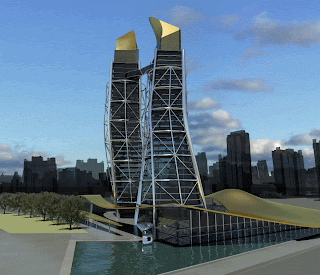 After AutoCAD 2007 many were impressed and satisfied with it's 3D abilities. Once I started using 3D in AutoCAD the number one response I would hear was, yeah, that's good, but AutoCAD can't do organic modeling. True. If you needed sharp corners, then it was perfect. Well, now AutoCAD 2010 has provided us with that ability. Once the new free form modeling features hit the design houses and its users can see what it can do now, I wonder what the next complaint will be? Any ideas?
After AutoCAD 2007 many were impressed and satisfied with it's 3D abilities. Once I started using 3D in AutoCAD the number one response I would hear was, yeah, that's good, but AutoCAD can't do organic modeling. True. If you needed sharp corners, then it was perfect. Well, now AutoCAD 2010 has provided us with that ability. Once the new free form modeling features hit the design houses and its users can see what it can do now, I wonder what the next complaint will be? Any ideas?I'm going to get more into what AutoCAD 2010 free form modeling can do later on, but now I just wanted to share with you an image made from AutoCAD 2010. This model was created by Guilermo Melantoni, one of Autodesk's AutoCAD Product Managers and the guy in charge of the 3D improvements.
Look at the image. I would never have guessed that it was crated in AutoCAD. Would you? I can't wait until I get that good at modeling.
Besides the 3D enhancements, the 2D addition of parametrics is the other big addition to the software. If you "don't do" 3D there is still something in the update for you.
Parametrics have been in CAD programs for a long time, but not in AutoCAD. It's about time. I love parametrics and the constraints in AutoCAD 2010. I'm a little biased though. I helped Autodesk create some of the new parametricly constrained dynamic blocks and sample files that will be coming with AutoCAD 2010. I will be showing these features off later.
AUGI World is Back!
Great news, AUGI World Jan/Feb 2009 was just issued! But, in digital form only. Sound familiar? Cadalyst is doing the same, for now. Being a writer for both entities I have been aware of these awful situations. Thousands of readers go to both magazines to glean information, tips, and trends on a daily basis.
This issue of AUGI World includes, but is not limited to, the following article topics:
- Tutorials for the newest Autodesk products
- CAD management trends and issues
- Tech articles and tips & tricks
- Training advice
- CAD industry observations
Follow the link and download a copy of the magazine. AUGI World is a great find. There is so much information in it covering many different fields and topics that anyone can get something out of it. And it's free!!
Friday, February 27, 2009
EllenFinkelstein.com March resource of the Week
If you haven't visited Ellen's website, I suggest you do. She is also a writer of several books discussing Microsoft's Power Point. She is a real wizard with this application too!
Ellen has a newsletter that goes out via e-mail. I am a member and I suggest you become one too. Just go to her website and sign up. It's free!
Thanks Ellen.
When did being a geek become cool?
A Gaggle of Geeks
I'm in the video, so of course I loved it. If you aren't a geek, or a CAD Geek, then you might not find it as funny and entertaining as I did, but that's ok.
As I was watching my fellow bloggers in this video, and even recently, I wondered (as it says on the headline) "When did being a geek become cool?" When I was a kid, way back before the internet (all we had were 400 baud models going to message boards), being computer savy, or just tech savy was taboo. Now, everyone is tech savy. Well, not everyone, but it is more mainstream.
Fewer and fewer people have cell phones. Smart phones are becoming more and more mainstream. They are no longer a sign of upper echelon management personnel, but they are an every day site, on the average person. Try to buy a "cell phone" and you hard pressed. I just want a phone, no camera, no spreadsheet, no facebook link, etc. I said that recently because we were looking to get a "regular" cell phone for our pre-teen. Found one, but it was difficult. Now my 8 year old wants a blackberry!! Scary thing is she's smart and savy enough to use it.
Back on topic, sorry. When did having your own blog become acceptable? When I made my first website, or home page as they were often called (though I never liked that term), people asked me "Why?" Valid question. I only did it because I could. That's a geek, making a website, something accessible to the entire world with no concern if anyone ever sees it, simply because we can. "They" called me a geek. I've always been a geek. I was a geek when being a geek wasn't cool.
Now you see geeks everywhere. The smart, nerdy, geeky archetypes have always existed in pop culture, TV, comics, movies, everywhere. But now, mainstream characters are geekish. How many TV shows are there who's main character is a geek? Or at least have prominent characters that are members of the geek race? To many. There are even sows out there that depend on a geek type audience. People that aren't geeky by nature won't get most of the references in the weekly dialog. For example, the TV show Big Bang Theory. I love it. Not because it's a ground breaking program, but because of all o f the obscure, and not so obscure, geek related references. When my wife and I watch that show, we find that I am laughing non stop, while she is wondering why? No, not why did she marry a geek! But why am I laughing. Then I have to explain to her the reference, and well, she still doesn't laugh, but is glad that I am having a good time.
My wife married a geek once. Yup, that was me. She knows it. She did it on purpose. She told me once that her aunt told her to marry a geek. She said to do this because you know they are intelligent, (um, duh?) loyal, and have no way of getting a girlfriend to cheat with! Or something like that. It's true though. Between my wife, my kids, my blog and my dog I have no time for a girlfriend!
If you watched Steve's video, did you notice the reactions the people gave when he asked us if we were geeks? Many replied in a positive fashion, while others reluctantly admitted guilt. Some were embarrassed, though I feel most were faining embarrassment, while others embraced their state of geekiness. When Steve asked me that question all I gave was a very strong and convincing "YES." I didn't feel the need to explain it, or justify it. Yes I am a geek. I have always been a geek and I will always be a geek. I know it, you know it, my family knows it and the entire world knows it. What I don't like is when people jump on the Geek Bandwagon in an effort to look cool. I mean, how ridiculous is that? Using your blackberry or myspace page to "prove" you are a geek is absurd. Can you hack that crackberry? Did you write code for your page? Can you even spell HTML, RSS Feed?
Being a true geek today is being a geek on a whole different level. It's not just playing with Star Wars toys, or knowing how many tribbles fell on Kirk, it's knowing these things and loving them. It's being able to do things with mainstream tech that the average user can't. It's about getting excited about a new release, or a hotfix, or, well, you get the idea.
Geeks are passionate people, just like jocks, or politicians. They love what they love because to them it is fantastic. They aren't bad, they aren't good, they just are. They enjoy life and the things in them. They are becoming more mainstream and its about time that society embraces their way of life.
What do you call a group of nerds? Or geeks?
Wednesday, February 25, 2009
CADALYST Magazine to Continue!
That has changed, to some degree. Longitude Media, led by former Questex Media vice-president, has agreed to publish Cadalyst through a licensing agreement with Questex. Nancy Johnson, editor in Chief of Cadalyst will remain in this position.
Press Release
It also seems that most (if not all) of the contributing authors will stay on creating their high quality articles and tips as always.
Longitude Media will be able to continue with the online side of Cadalyst with little or no stop in production. However, the print side of things is up in the air for now, but I am told that they will eventually print again once it is feasible.
I am very excited about this announcement as I am on of the contributors to Cadalyst. I review the tips submitted to Cadalyst by its readers for the Tips and Tricks Weekly newsletter that comes out every Monday. Last week I thought I had reviewed my last tip, but today, after this blog post, I have to get back in the saddle and get these tips reviewed before tomorrow so we can catch up!
Hurry for Cadalyst and for its readers. I can't wait to see what this change will bring!
http://www.cadalyst.com/
Thursday, February 19, 2009
AutoCAD 2010 - Parametrics Video
Thanks for sharing with us Shaan.
Wednesday, February 11, 2009
Autodesk Labs - A Brief Tour in San Francisco
Here are some photos of what Autodesk had on display.




If you went to Autodesk University 2008 you will probably recognize the motorcycle in the photos. Every part was created via 3D printing technology.
 Many of you might recognize the Touch Screen from AU. It is a giant screen that has touch interface. Depending on which program you are running, you can use a certain amount of touch points to manipulate your files. This display had touch enabled version of Autodesk Design Review and Autodesk Mudbox. Using different combinations of touch points and movement you can navigate through a DWG file or you could render a 3D object in Mudbox. Autodesk is studying ways humans can interface with computers. The software is there, but making it so it can run on different hardware is evidently the issue.
Many of you might recognize the Touch Screen from AU. It is a giant screen that has touch interface. Depending on which program you are running, you can use a certain amount of touch points to manipulate your files. This display had touch enabled version of Autodesk Design Review and Autodesk Mudbox. Using different combinations of touch points and movement you can navigate through a DWG file or you could render a 3D object in Mudbox. Autodesk is studying ways humans can interface with computers. The software is there, but making it so it can run on different hardware is evidently the issue.Windows 7 is supposed to support touch technology, so we should be seeing more and more hardware and software available with touch interface technology. HP also has hardware out that can handle up to four touch points, but Autodesk’s software has been developed to work with eight to ten. The software and the hardware are still in need of coming together before this technology type becomes more mainstream.
One of the other pieces of technology highlighted in my tour featured other ways of interfacing with the computer. Autodesk is looking for more ways to take everyday hardware that is relatively inexpensive and apply it to new ways for humans to interface with computers. In this example, Autodesk took a remote control from a Nintendo Wii (download the driver here) and was navigating through a Design Review file. Another device was nothing more than a cardboard cube. A basic web cam was looking at the device and could recognize which side was up! It was using a form of Augmented Reality. To turn the drawing object on the computer screen so that the back was displayed, rotate the cube in your hand until the back was showing. It works just like the View Cube in AutoCAD and Design Review, but it is a physical object that a person can hold in his or her hands. It can make presenting a drawing more simple for those that are not as familiar with the display controls inside Autodesk products.
 Using a simple web cam, the Labs had a display that can easily be applied to spatial planning. This was also using Augmented Reality (click the link to see a YouTube video of this tech being demonstrated.) There was a computer, large screen and a web cam that was viewing a flat display on a table in front of the screen. The display was flat and had tiles on it. Each tile had a picture of a building, parking layout, or other equipment or buildings. The tiles on the display mat were read by the web cam and recognized to represent 3D models on the screen. The software running could then analyze the data shown and conduct process like light studies or airflow around the buildings. This tool is meant to aid spatial planners of all sorts to be able to look at objects and see how they interact with each other. City Planners and warehouse designers could quickly throw down some tiles and see where they can fit, how they affect the surrounding area, and more.
Using a simple web cam, the Labs had a display that can easily be applied to spatial planning. This was also using Augmented Reality (click the link to see a YouTube video of this tech being demonstrated.) There was a computer, large screen and a web cam that was viewing a flat display on a table in front of the screen. The display was flat and had tiles on it. Each tile had a picture of a building, parking layout, or other equipment or buildings. The tiles on the display mat were read by the web cam and recognized to represent 3D models on the screen. The software running could then analyze the data shown and conduct process like light studies or airflow around the buildings. This tool is meant to aid spatial planners of all sorts to be able to look at objects and see how they interact with each other. City Planners and warehouse designers could quickly throw down some tiles and see where they can fit, how they affect the surrounding area, and more.The last bit of technology shown that I want to talk about was the Boom Chameleon. The Labs department has been displaying this bit of tech for some time now and I was glad to get a chance to see it in person. There are many different applications that can take advantage of this device. The Boom Chameleon demonstrates how car manufacturers can save millions of dollars working on prototypes for new car designs. The Boom on display takes a 3D model of a car (in this case, but it could be anything) and allows the user to walk around it, inspecting it in real time and size. The device consists of a platform with a tower and boom. There is a screen at the end of the boom that can be lifted, lowered, and spun to simulate a person looking at a real car. Where you move the boom and screen will determine where you are looking. It replicates a physical car. Evidently it take about a million dollars for a car company to create a full scale model of a new car. With the technology of the Boom Chameleon, they no longer have to create as many real models. They can conduct inspections of the new design and get a good feel of how the car will look before it exists. It is estimated that this technology could reduce the amount of models created by 50%.
This technology can also be applied to building inspections and constructions. Using the Chameleon and BIM, users can take the boom out to an existing building, move it around a room and "see" what is inside the walls, floor and ceiling before they start punching holes and destroying whats inside. Very useful, as long as the data is correct!
There was a lot of exciting technology on display by Autodesk Labs at the San Francisco office and I greatly appreciated John’s tour. If you haven't, visit Autodesk Labs and Scott Sheppard's Blog. You may be surprised by what they have available. Oh, and here is a link from Scott's blog about the event I attended.
Happy CADDING.
Tuesday, February 10, 2009
New Features in AutoCAD 2010
Dynamic Blocks
• Easier to author dynamic blocks
• Easier to understand and later edit authored behavior
• More flexible and powerful dynamic blocks with Constraint Parameters
• Test block without exiting Block Editor
• More compelling authoring environment
Deployment
• Added the ability for a CAD Manager to create Advanced User Profiles
• Dynamic paths in the registry
• All user-customizable support files should be installed to Roaming AppData by default
• Allow choice for support content location
Performance
• Improved graphics fidelity, stability and performance through GS Architectural projects
• Unified precision and temporary graphics for a consistent user experience in 2D and 3D
• Layer Manager Performance improvements
Hatch
• Red Circles indicating areas where invalid boundary were detected for area being hatched
• Stretchable, resizable hatching using grips
• Improvements to hatching large coordinate objects
• Performance increase
External References
• The ability to attach PDF’s as underlays (including OSnap capability to the PDF file)
• Inverse X-Clip for all reference files (Image, DGN, DWF, DWG, PDF)
• Reference files Fading/Dimming (XDWGFADECTL)
• Show but don’t print the frame of reference files capability
• General Reference commands on Ribbon for Attach, Clip and Adjust
• XREF: XCLIPFRAME (2 displayed not plotted)
Printing and Publishing
• Improved PDF publishing
• including reduced file size
• True type fonts
• ability to print file with PDF
• quick export to single or multi-sheet PDFs from Ribbon Panel
• Improvements to the Publish Dialog box
• Performance improvements when publishing to DWF and DWFx with layer information
3D Enhancements
• Enhanced Section Plans (can now generate one layer in block per layer in drawing)
• Point filters ( for Vertices, faces or points)
• 3D Gizmo improvements
• Added the new Scale Gizmo
• Right click brings up all gizmo options for Rotate, move and Scale
• Align Gizmo to World USC, Current USC or face of an object
• Ability to relocate Gizmo
• Larger graphical representation of the Rotate, Move and Scale gizmos
• Conversion of polyface mesh coming from 3ds max and Image Modeler into solids (via converting them into a level 0 SubD mesh first).
Ribbon Enhancements
• 3 rows of icons
• Sticky panels
• Improved performance
• Introduction of Contextual tabs
• Express Tools on the ribbon
MLeader Enhancements
• Per Segment Leader Properties
• Multileader attachment updates
Sheet Set Manager Updates
• Sheet and Subset Level Publish Control Improvements
• Insert Sheet list table updates
Action Recorder Updates
• Fix tooltip when using
• Changes to Request User Input & User Message task dialogs
• Insert Macro (Set Base point)
• Action Macro Manager
MText Enhancements
• MText column default
• Change Mtext corner grips to match table corner grips
Seek Integration
• Ability to upload drawings or blocks to Seek
Misc. Design Enhancements
• AUGI Wishlist #5 : Rotating a Viewport Rotates the View in the Viewport - The ability to rotate a rectangular or non-rectangular viewport and have the view of the objects rotate with the viewport.
• MEASURE: Enhanced Measurement Tools
• QUICK VIEW: Model Space Thumbnail Cache
• PEDIT - Reverse Polylines
• SPLINE: Convert SPLINE to PLINE
• Rotating a Viewport Rotates the View in the Viewport
• Quick Properties: Palette Close Issue
• Spell Check: Add Undo Button in Check Spelling Dialog
• ETRANSMIT- Added option to include unloaded references
• PURGE: Erase unreferenced unnamed objects
• Color dialog improvements
• Ability to change color from swatch in layer drop down list in Ribbon
• Ctrl+Click a pline to select just a portion of it
• Polylines can now be sub-selected i.e. segments of plines (also called as sub objects) can be sub selected using CTRL key
• Users can sub select the segments of Polylines during 2D editing commands such as move, rotate etc.
• STLOUT: Ability to select multiple solids
• Find and Replace Usability Enhancements
• Display Model and Layout tabs by default
• Add Preview Checkbox to Insert table
• Enabled Attsync; batman; eattedit; Refclose; RefEdit; -Refedit; refeditname; refset; xclip; xfadectl; xopen; xrefnotify in AutoCAD LT 2010
• Command line and GUI effect name for -3dconfig command now match
• Allow an option to have all horizontal dimensions read left to right and vertical dimensions read bottom to top
• Additions to the CER log: list of stuck modules
• Expose Bind type in eTransmit
• Provide an API to specify that the current drawing being eTransmitted should be opened in the Editor
• Support for Geographic Location in AutoCAD Xref Attach and Insert
• Redo support in RealDWG API
• Better ACA Object support and visual fidelity with export layout
• Introduce a new protocol extension that refedit checkin() can use to determine if a particular object type should get the swapid processing.
• Plot components cleanup
• Allowed an option to have all horizontal dimensions read left to right and vertical dimensions read bottom to top
• The dimension object will support dimension less than 1m with the prefix of “0.” Or “.”.
• Mechanism to allow for vertical Publish add-ons to demand load along with publish
• Exposed bind type in eTransmit
• Provided an API to generate a Thumbnail on a side database
• Provide an API to specify that the current drawing being eTransmitted should be opened in the Editor
• Layer Manager Performance improvements
• Support for Geographic Location in AutoCAD Xref Attach and Insert
• PEdit and JOIN command enhancements
• Turn on SSE2 Instructions
• CUI image editing updates
• CUI performance increase
• Added Ribbon tab for Express tools
• -SPLINE: Convert SPLINE to PLINE (Splinedit)
• PEDIT - Reverse Polylines (Pedit)
And more. There are so many new features and improvements that I can’t cover them all in one post, but I plan on covering them all, eventually. Which one of these features do you like the sound of best? I borrowed this list from Shaan Hurley's blog, Between the Lines.
The Future of AutoCAD-Bridge Up and Bridge Down
One question I had going into this event was the future of AutoCAD? Would it eventually be orphaned, falling prey to the verticals? Or would it remain a staple product for Autodesk? How did Autodesk look at it? Was it too old to make better? What does the future hold for AutoCAD? Most of these questions were answered for me by Eric Stover, AutoCAD Product Line Manager. He is in charge of AutoCAD. He had his main team there and they too answered many of my questions and concerns. They are; Kathy O’connell, Guilermo Melantoni, and Diane Li. These three individuals are the AutoCAD Product Managers. They are the eyes and ears for the AutoCAD product.
Together, through their presentations, taking our questions, and through asking us questions I came to the conclusion that AutoCAD is here to stay. Autodesk sees AutoCAD as their main product with all other products stemming from it and pointing back to it. I was glad to hear that. They want to fit the needs of every user and they feel that AutoCAD can fit a wider range of needs than any one vertical can. The verticals (Inventor, Revit, Civil3D, etc.) serve specific purposes, where as AutoCAD can fit the needs of all of these and more. There are so many uses for AutoCAD that they can’t possibly make a vertical for every field of use, so they want to make AutoCAD as diverse as possible. They also want to make it a stepping stone to more industry specific verticals. The two main features added to AutoCAD 2010 reflect this philosophy and was one of the major reasons it was decided to be put them in. Those two features are Geometric Constraints and Free Form Modeling. They are fantastic. Once you use them you will love them too. I do.
Parametric and Geometric Constraints are nothing new to CAD, but they are new to AutoCAD. Inventor has had these for years. Adding them to AutoCAD will give more power to its users and make a transition to Inventor a little but easier. At the event, Lynn Allen (AutoCAD and Inventor Evangelist for Autodesk) said that she took an inventor example project and tried to do it with the new constraints in AutoCAD. She said she was able to get quite far, though admittedly Inventor does this type of thing better than AutoCAD. These new constraints will give a little bit of Inventor Power to AutoCAD users.
The Free-form Modeling that is now in AutoCAD came straight from Maya, mostly. The programming Architects told me that they took that code, and made it work for AutoCAD. Great! I have recently begun modeling in AutoCAD so I understand the frustrations that users have in its limitations. Now with free-form modeling, users can create organic styled models. AutoCAD can create solids, surfaces, and mesh objects now! There are several new gizmos and enhanced gizmos that allow users to smooth a surface, crease it, turn it into a mesh and into a solid object for documentation. Great enhancement.
Eric Stover said that these two main features are stepping stones for other products, but yet give enough power to AutoCAD users to do even more. They (Autodesk) want AutoCAD to fit the needs of everyone they can, but also want to make products that fit specific industry needs. They see AutoCAD as a bridge up and a bridge down to the other software. Users can start in AutoCAD and move those files up to a vertical. They also want their users to take the vertical and go back to AutoCAD with their data. That process is not perfected yet, but is a major goal they want to achieve. They also see AutoCAD as the “Front End Ideation Tool.” They see AutoCAD as a starting point for ideas, concepts, and derivations. The verticals are to do more industry specific projects in a more precise manner that is appropriate. AutoCAD can’t do everything perfectly, but they want it to do many (if not most) things well.
In a nutshell, Autodesk seems to want to keep AutoCAD around for a long time and use it to fill the needs the verticals can’t. This is good, because many users are still using AutoCAD and don’t have the means or need to transfer to a vertical. If you are worried about becoming obsolete because all you know is AutoCAD, don’t worry it’s here to stay. But, according to Autodesk, it will eventually be only one tool in a vast supply of design tools available. I recommend you stay on top of AutoCAD, but also learn one of the other verticals because in the future we won’t be using just AutoCAD, or just Inventor, but will be using them both and more to get our work done.
Monday, February 9, 2009
AutoCAD 2010 - Initial Setup
There are several new features in AutoCAD 2010. The main three features that Autodesk is strongly promoting are: Freeform Modeling, Parametrics, and PDF Support. That being said, there are so many more enhancements and additions that without the above mentioned new features, AutoCAD 2010 would have much to offer.
The two biggest updates are the Free-Form Modeling and the Parametrics. They will therefore require the most scrutiny and discussion. I will cover them right after I discuss the User Interface changes. Don’t worry; the UI is not new, just better.
Initial Setup
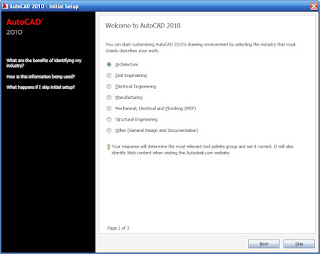 When you start AutoCAD for the first time there will be an extra step. That step is called the Initial Setup. The Initial Setup is essentially a workspace wizard that you can use to set your interface environment to your specific industry. It will also allow you to pick certain workspace and drawing templates. This process will create a new and unique workspace for you to work in called Initial Setup. You can still use the 2D Drafting, 3D Modeling, and Classic AutoCAD workspaces that come out of the box or any migrated workspaces that you may have. You are not forced to use the Initial Setup Workspace, but you may find that you like it. This step can be skipped with no harm done whatsoever. If you feel that you missed out by skipping the process, just go to the Options Manager, User Preference Tab, and click the Initial Setup button on the bottom left to start it again. If you used it once, you can use it again to create a second (or third) workspace. I recommend renaming your first Initial Workspace because when you create a second one, AutoCAD 2010 will use the name Initial Workspace 1, then 2, then 3, etc. I would name your workspace according to the Industry and any specific details you included while setting it up. But of course, feel free to name it whatever you want to. This tool can help you create new workspaces quickly that are industry, template, and tool pallet specific with little effort.
When you start AutoCAD for the first time there will be an extra step. That step is called the Initial Setup. The Initial Setup is essentially a workspace wizard that you can use to set your interface environment to your specific industry. It will also allow you to pick certain workspace and drawing templates. This process will create a new and unique workspace for you to work in called Initial Setup. You can still use the 2D Drafting, 3D Modeling, and Classic AutoCAD workspaces that come out of the box or any migrated workspaces that you may have. You are not forced to use the Initial Setup Workspace, but you may find that you like it. This step can be skipped with no harm done whatsoever. If you feel that you missed out by skipping the process, just go to the Options Manager, User Preference Tab, and click the Initial Setup button on the bottom left to start it again. If you used it once, you can use it again to create a second (or third) workspace. I recommend renaming your first Initial Workspace because when you create a second one, AutoCAD 2010 will use the name Initial Workspace 1, then 2, then 3, etc. I would name your workspace according to the Industry and any specific details you included while setting it up. But of course, feel free to name it whatever you want to. This tool can help you create new workspaces quickly that are industry, template, and tool pallet specific with little effort.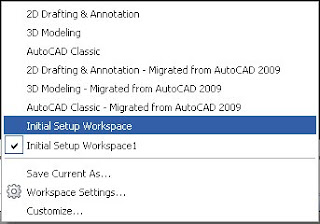 Happy CADDING!
Happy CADDING!
Spot's Trip to San Francisco

Well, as you may have read I spent a few days in San Francisco last week. When I got there, I found a note in my bag from my daughter. She added a little toy lizard, named Spot, and asked me to take pictures of him on "his" trip. So I did and here they are.
In his first picture shown, Spot is sitting on the ledge of the balcony from his room. This view is looking towards the bay at the ferry station in downtown San Francisco. Spot enjoyed his stay there and looks forward to going back.
The next picture shows Spot looking out the window at the same view. He enjoyed looking out at the city of San Francisco.

 On the left, Spot is looking out yet another window at his hotel towards downtown San Fran. The picture he took is a little blurry, but in his defense, it was raining that day, as it was most days he was there.
On the left, Spot is looking out yet another window at his hotel towards downtown San Fran. The picture he took is a little blurry, but in his defense, it was raining that day, as it was most days he was there.You can see the busy lifestyles that many San Franciscians (spell check doesn't know what to do with that word) live. Spot comes from a little town, so he was fascinated by the "big city." But he loved it and wants to visit again.
It was raining a lot on Spot's trip, but he braved some of the elements on his last day. He didn't know where he wanted to go so he checked out a local map. Should he go to the Golden Gate Bridge or visit "The Rock"?

Before he set out on the town, Spot needed nourishment. He loved all of the local shops and restaurants. There were so many that he had difficulty choosing. He settled for a nice place that wasn't as busy as some of the others. He was not disappointed.
 There were so many things to see just outside the hotel. The city has several pieces of art on display for visitors to see and enjoy. This is but one of them.
There were so many things to see just outside the hotel. The city has several pieces of art on display for visitors to see and enjoy. This is but one of them.

Spot hitched a ride with me on my visit to Autodesk's office in San Francisco. He met several other "lizard" folk and quickly made new friends. The picture on the left is Spot's new friend. He didn't get his/her name, but it is one of the exhibits on display in Autodesk's office. There are many, but Spot particularly enjoyed seeing this giant Lego block Dinosaur. It is a fine work of engineering and tons of fun to create.
Spot made a second friend at the office. During our tour of the Autodesk Labs products, we met and made a new friend on their Touch Screen Display. We were able to interface with this fascinating technology using Autodesk Mudbox to manipulate a model of a lizard. Spot couldn't reach the screen to try it himself, but he cheered me on when I manipulated the model and when I changed it's colors, etc. Touch technology is fantastic and exciting. It holds a lot of potential for thhe design world.

 Well, the rain finally got to spot. He's a lizzard and prefers the dry heat, not the soggyness of a constant drizzle. In fact, for a minute, it strated to rain very hard and he needed to check his e-mail. He uses Mozilla by the way, evidently it's a lizzard thing.
Well, the rain finally got to spot. He's a lizzard and prefers the dry heat, not the soggyness of a constant drizzle. In fact, for a minute, it strated to rain very hard and he needed to check his e-mail. He uses Mozilla by the way, evidently it's a lizzard thing.He also likes coffie, so we ducked into a local Starbucks for some shelter and a mocha. It wasn't hard to find a Starbucks because as Donnie gladfelter said "there's one at the top and bottom of every hill, and in the middle." We kept getting lost because of them. We thought we were walking in circles because every corner had a Starbucks. Spot thought he was walking in circles and kept seeing the same one over and over again, but he wasn't. One word of advise when visting San Francisco, don't use Starbucks as a landmark!
Spot wants to thank you all ofr sharing his trip pictures with him. He had a great time and wants to visit again.
