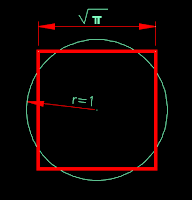When Autodesk released AutoCAD 2014 it did not come with Design Review. None of the 2014 line of products came with Design Review in it did in the past. That left many of us asking why? Then when we found out that Autodesk was not updating Design Review 2013 we became fearful that this was the last version we would ever see. Autodesk 360 was getting pushed hard and many of us that use Design Review feared the worst. Then one day in a user asked the Autodesk Discussion groups if Design Review was dead. Here is the link to the discussion that is now nine pages long.
Many users discussed it, the evidence (as mentioned above) and speculated on what might be happening to this great tool. Then somewhere on page four an Autodesk Program Manager made this statement, “Thank you for the question. I am not here to delude anyone. If you want an electronic review process, given the current state of Autodesk 360, Autodesk Design Review is still the way to go. But the original question was is Design Review being discontinued, and the answer is yes, it will eventually be replaced by Autodesk 360. Until that time, the 2013 version is available for download from the Autodesk site and works with the 2014 product line since the DWF format did not change.”
Needless to say many of us responded in an excited manner and the discussion continued.
Friday, November 1, 2013
Wednesday, October 2, 2013
Review-HP EliteBook 8570w Mobile Workstation
I tested the HP EliteBook 8570w Workstation. Here is my review. It is broken down into two parts; Brief Overview and Full Review. The brief review is short and covers the major points. The Full review goes into far greater detail. Sometimes you just want to know the basics and sometimes you need to know everything.
Brief Overview
Main Specs
The EliteBook 8570w that I tested was on the high end of HP’s spectrum. Here is a list of the main specifications for the hardware:- CPU: Intel® Core™ i7-3740QM (2.7 GHz, 6 MB cache, 4 cores)
- Display: 15” LCD (15.6”) active color with built-in webcam (1920x1080)
- Memory: 16 GB 1600 MHz DDR3 SDRAM
- Graphics: Nvidia Quadro K2000M 2GB
- Storage: Seagate 750 GB 7200 rpm SATA
- Multimedia Drive: DVD read/write & SD Card slot
- Security: Fingerprint reader, Face recognition
- Operating System: Windows 7 Pro
- Wireless/Communications: Wi-Fi, 56K v.92 Modem, Optional HSPA+ Broadband Radio
The Good
The HP EliteBook 8570w mobile workstation is just that. It has the full power of a desktop workstation, good graphics, interesting security options (fingerprint scanner), plenty of ports (USB, VGA, Display Port, Esata), the keyboard was easy to use, good looking screen, possible broadband data connection (built in), wi-fi, DVD player/recorder, and a backlit keyboard. This mobile workstation has everything. It is very expandable (up to 32 GB RAM on quad core i7), has a PCI slot, SD Card slot, and a great industrial design look. It is very sturdy and rugged feeling. A bonus is that the keyboard is full size and has a full numeric keypad. Most laptops lack this feature.
Posted by
Unknown
at
Wednesday, October 02, 2013
0
comments
Labels:
HP,
HP EliteBook,
HP EliteBook 8570w,
mobile workstation,
news,
review,
Review-Product,
workstation


Tuesday, October 1, 2013
3Dconnexion Announces new SpaceMouse Wireless 3D Mouse
3Dconnexion announces a new wireless 3D mouse called
SpaceMouse Wireless. SpaceMouse Wireless
is 3Dconnexion’s first and only wireless product. It features a new design and its two buttons
are improved in terms of size, shape and feel compared to the SpaceNavigator
products. It has a lower center of
gravity and a larger rubber area on the underside base giving it more stability
on the desktop.
Posted by
Unknown
at
Tuesday, October 01, 2013
0
comments
Labels:
3D Mouse,
3Dconnexion,
SpaceMouse Pro,
SpaceMouse Wireless,
SpaceNavigator


Thursday, September 26, 2013
Autodesk Teams Up With Evernote
Autodesk recognizes that their customers are using multiple technologies throughout their workflow to stay organized, share information with co-workers and clients, store data, etc. This is an effort on their part to make Autodesk (in this case AutoCAD 360 Mobile) products more compatible with other technologies. Many users and companies use Evernote to organize their project information. This new integration simplifies the process.
I was able to speak with Autodesk’s Amy Bunszel, Vice President, AutoCAD Products and Mayte Zavaleta, Product Line Manager, AutoCAD Products about this new collaboration.
Posted by
Unknown
at
Thursday, September 26, 2013
0
comments
Labels:
Apps,
AutoCAD 360,
AutoDesk,
Evernote,
iOS,
mobile,
news,
Update


Wednesday, September 18, 2013
Autodesk AutoCAD 2014 Service Pack 1 Released
Autodesk has released Service Pack 1 for AutoCAD 2014. This service pack can be applied to all supported operating systems and languages. Note that this does not apply to AutoCAD 2014 for Mac since this version does not exist. As always before any update, hotfix or service pack please please please read the README file first. Also make sure you install the proper update. There are two versions; one for 32-bit and one for 64 bit. This service pack can be applied to standalone licenses of AutoCAD 2014 or to design suites that contain AutoCAD 2014.
Posted by
Unknown
at
Wednesday, September 18, 2013
0
comments
Labels:
autocad,
AutoCAD 2014,
AutoDesk,
hotfix,
service pack,
updates


Thursday, September 12, 2013
I Spoke With Autodesk About Their New Rental Plans
Posted by
Unknown
at
Thursday, September 12, 2013
0
comments
Labels:
autocad,
AutoDesk,
new,
news,
pricing,
rental plans


Wednesday, August 21, 2013
Lenovo Announces the ThinkStation E32 Entry Level Workstation
Lenovo announces its latest addition to its Thinkstation line of workstations the Thinkstation E32. This new model comes in a SFF (Small Form Factor) as well as a Tower case. The ThinkStation E32 features Intel’s® Xeon® E3 1200 v3 product family, the option of NVIDIA’s latest Quadro graphics cards (up to K4000 in the tower and K600 in the SFF) as well as Intel P4600 HD graphics, up to 32 GB of Error Correcting Code (ECC) RAM in both models that feature 1600 MHz DDR3 Memory DIMMs and sports six USB 3.0 ports.
Posted by
Unknown
at
Wednesday, August 21, 2013
0
comments
Labels:
computer,
E32,
hardware,
Lenovo,
Lenovo Thinkstation E32,
news,
Thinkstation,
Thinkstation E32,
workstation


Tuesday, August 13, 2013
Support-related information recently added or updated on the Autodesk knowledge base. August 12th, 2013
Support Updates
August 12, 2013
New Solutions
“Service Pack installation asks for CD, then displays error 1608”
Alignment labels disappear from xrefs
Are service packs cumulative?
AutoCAD 2012 installation fails on machine with NET 4.5
Autodesk Privacy Statement comes up repeatedly after it’s been accepted
Cannot connect to Oracle Enterprise Industry Model
Error 0.0.0 starting Autodesk Revit Architecture (Education Master Suite 2014)
Error 1309: “Error reading from file” (during installation)
Error 1606 when installing a 2014 product
How to access standard AutoCAD tools in AutoCAD Map 3D
How to manually change the location of a deployment
How to run setup.exe in compatibility mode
Install error: “Not enough disk space”
Plot style settings not displayed on the screen
Port numbers for single server FLEXlm setup
Product is incorrectly listed as installed
Profile labels disappear when the drawing opens
Profile View lineweights not working
Strange issues for some clients using the same network Plant 3D project
What version of the program is running?
August 12, 2013
New Solutions
“Service Pack installation asks for CD, then displays error 1608”
Alignment labels disappear from xrefs
Are service packs cumulative?
AutoCAD 2012 installation fails on machine with NET 4.5
Autodesk Privacy Statement comes up repeatedly after it’s been accepted
Cannot connect to Oracle Enterprise Industry Model
Error 0.0.0 starting Autodesk Revit Architecture (Education Master Suite 2014)
Error 1309: “Error reading from file” (during installation)
Error 1606 when installing a 2014 product
How to access standard AutoCAD tools in AutoCAD Map 3D
How to manually change the location of a deployment
How to run setup.exe in compatibility mode
Install error: “Not enough disk space”
Plot style settings not displayed on the screen
Port numbers for single server FLEXlm setup
Product is incorrectly listed as installed
Profile labels disappear when the drawing opens
Profile View lineweights not working
Strange issues for some clients using the same network Plant 3D project
What version of the program is running?
Posted by
Unknown
at
Tuesday, August 13, 2013
0
comments
Labels:
Autodesk.,
hotfix,
patches,
updates


Wednesday, August 7, 2013
More Cloud Based Software-Autodesk InfraWorks 360 Pro
Autodesk has announced their release of Autodesk InfraWorks 360 Pro. This is a cloud based version of InfraWorks that utilizes cloud based data storage and simulation. It is available now on a quarterly license basis. You do not have to purchase the full version; just “rent” it for three months at a time. This will make it easier for design companies to “test drive” InfraWorks before they fully commit to it.
Posted by
Unknown
at
Wednesday, August 07, 2013
0
comments
Labels:
AutoDesk,
civil,
Civil 3D,
civil design,
cloud,
InfraWorks,
InfraWorks 360 Pro,
new,
news


Monday, August 5, 2013
Autodesk Introduces Rental Plans for Design Suites
Autodesk has launched rental plans for a few of their design suites; Autodesk AutoCAD Inventor LT Suite and Autodesk AutoCAD Revit LT Suite. Both are monthly plans and both will cost $95 (U.S.D.) per license. For an extra $20 (U.S.D.) per month you can add Advanced Support. Payment can be made through the website where you order the suites via credit card or PayPal. You can set up your rental agreement to automatically renew itself.
Posted by
Unknown
at
Monday, August 05, 2013
0
comments
Labels:
autocad lt,
AutoDesk,
Inventor LT,
license software,
new,
news,
rent,
rental plans,
Revit LT


Supercharge Your CAD Workflows With This Free Ebook
The engineering and design industries are rapidly changing. Business is no longer just in your backyard: More firms compete across more markets. New technologies threaten to disrupt veteran industry players. A tough economic outlook means a smaller piece of the pie for everyone.
Posted by
Unknown
at
Monday, August 05, 2013
0
comments
Labels:
3Dconnexion,
book,
eBook,
free,
guest post,
guide,
R&D


Thursday, August 1, 2013
"it is a valuable training video" and other reviews on my AutoCAD LT 2014 Training Video
I have created a training video on how to use AutoCAD LT 2014 and it has received some very nice comments on Amazon.com. The quote in the title is from a review of AutoCAD LT 2014 itself.
I tend to refrain from reading comments on my products, but this time I did and I was very happy. If you or somebody you know is interested in learning how to use AutoCAD LT 2014, or just plain AutoCAD 2014 check out my videos from Infinite Skills by going to my store page.
I tend to refrain from reading comments on my products, but this time I did and I was very happy. If you or somebody you know is interested in learning how to use AutoCAD LT 2014, or just plain AutoCAD 2014 check out my videos from Infinite Skills by going to my store page.
Posted by
Unknown
at
Thursday, August 01, 2013
0
comments
Labels:
AutoCAD 2014,
autocad lt,
AutoCAD LT 2014,
training,
videos


Wednesday, July 24, 2013
Best AutoCAD LT Deal Ever from Amazon - Almost over
I came across a deal today on Amazon.com to purchase Autodesk AutoCAD LT 2014. If you do, then add my book Mastering AutoCAD 2014 and AutoCAD LT 2014 and you get it for free!!! Then add my AutoCAD LT 2014 Training video and get it at a discount price as well!! All for the total of $944.02 (USD). These items will normally cost you:
AutoCAD LT 2014: $1200.00
Mastering AutoCAD 2014: $59.99
AutoCAD LT Training Video: $49.99
You save $365.96!!! That's about 28% off! Not a bad deal. You get the software and two fantastic ways to learn how to use it!
Just thought you should know.
Tuesday, June 25, 2013
Autodesk Releases Cloud Based 3D Modeler Fusion 360 - available Now
Autodesk has released Autodesk Fusion 360 today. From their press release “Autodesk, Inc. (NASDAQ: ADSK) today delivered the world’s first cloud-based software created specifically for people looking to fuse stunning aesthetic design with great product engineering. Autodesk Fusion 360 brings together capabilities typically found in separate mechanical, industrial and conceptual design tools into one, easy to use cloud-based service.”
Fusion 360 is a cloud based, free form, 3D design tool that I personally found easy to use and learn, even for an AEC designer like myself.
Fusion 360 is a cloud based, free form, 3D design tool that I personally found easy to use and learn, even for an AEC designer like myself.
Posted by
Unknown
at
Tuesday, June 25, 2013
0
comments
Labels:
3D,
3D Modeling,
AutoDesk,
cloud,
Free Form,
Fusion,
Fusion 360,
inventor,
modeling


Monday, June 17, 2013
Autodesk Support Updates for June 17, 2013
Support-related information recently added or updated on the Autodesk knowledge base.
June 17, 2013
New Solutions
Annotation scale does not work in xrefs in model space
AutoCAD Raster Design commands return “Unknown command” message
AutoCAD Raster Design ribbon is not displayed
Cannot reinstall AutoCAD 2013
Dialog box positioning isn’t preserved on dual monitors
Error when trying to install earlier version of Microsoft Visual C++ 2010 Redistributable package
Error: “aeciibui57.arx cannot find a dll or other file that it needs”
Error: “The system cannot open the device or file specified”
File crashes during saving
How to control the size of the text in a point table
How to hide annotative text that should not be displayed
How to report a problem with a certified video card
Installation of suites and AutoCAD-related products blocked by Service Pack
Installing Office 365 will remove a local copy of VBA 7 module and prevents Inventor 2014 from working properly
View is automatically zoomed to extents
Updated Solutions
How to convert a Smoke trial into a full version
Error: The serial number you entered is not valid. Try again.
Error: Unable to load profile file
Updates & Service Packs
AutoCAD Architecture 2013 Service Pack 1
AutoCAD Architecture 2013 Service Pack 2
AutoCAD MEP 2013 Service Pack 2
Autodesk Maya 2014 Service Pack 1
Service Pack SP2 for AutoCAD Structural Detailing 2013
June 17, 2013
New Solutions
Annotation scale does not work in xrefs in model space
AutoCAD Raster Design commands return “Unknown command” message
AutoCAD Raster Design ribbon is not displayed
Cannot reinstall AutoCAD 2013
Dialog box positioning isn’t preserved on dual monitors
Error when trying to install earlier version of Microsoft Visual C++ 2010 Redistributable package
Error: “aeciibui57.arx cannot find a dll or other file that it needs”
Error: “The system cannot open the device or file specified”
File crashes during saving
How to control the size of the text in a point table
How to hide annotative text that should not be displayed
How to report a problem with a certified video card
Installation of suites and AutoCAD-related products blocked by Service Pack
Installing Office 365 will remove a local copy of VBA 7 module and prevents Inventor 2014 from working properly
View is automatically zoomed to extents
Updated Solutions
How to convert a Smoke trial into a full version
Error: The serial number you entered is not valid. Try again.
Error: Unable to load profile file
Updates & Service Packs
AutoCAD Architecture 2013 Service Pack 1
AutoCAD Architecture 2013 Service Pack 2
AutoCAD MEP 2013 Service Pack 2
Autodesk Maya 2014 Service Pack 1
Service Pack SP2 for AutoCAD Structural Detailing 2013
Posted by
Unknown
at
Monday, June 17, 2013
0
comments
Labels:
AutoDesk,
hotfix,
solutions,
support,
updates


Tuesday, May 21, 2013
AutoCAD WS Changes its name to AutoCAD 360 and goes PRO!
Autodesk has released a new version of AutoCAD WS and has implemented several changes to their mobile CAD product. First off, AutoCAD WS has a new name. From henceforth it shall be called “AUTOCAD 360”!! That makes sense. It goes along with the rest of Autodesk’s cloud based 360 branding. The WS, according to Autodesk, never actually stood for anything anyway. (I always suspected it either stood for Web Service or that the URL was available so they went with it.) The other big change is that there are now three versions of AutoCAD 360; free, Pro, and Pro Plus. The free version will essentially look and feel like what we have been using these past few years. The Pro and Pro Plus versions will require a monthly subscription but provide more storage space, more tools and better support.
Posted by
Unknown
at
Tuesday, May 21, 2013
0
comments
Labels:
autocad,
AutoCAD 360,
AutoCAD WS,
AutoDesk,
Autodesk 360,
cloud,
mobile


Wednesday, May 15, 2013
3Dconnexion wins “red dot award: product design 2013” - SpaceMouse Pro Wins
SpaceMouse Pro stands apart among more than 4,500 products for its superior design quality.
3Dconnexion’s SpaceMouse Pro 3D mouse has received a red dot award: product design 2013, one of the largest and most prestigious design contests in the world. The SpaceMouse Pro, 3Dconnexion’s newest 3D mouse, impressed the 37-strong jury, which reviewed more than 4,500 products in 19 categories.
This year’s red dot awards will be presented at the annual red dot gala on 1 July 2013 at Essen’s opera house, the Aalto theatre. The SpaceMouse Pro will then be exhibited in Essen's red dot design museum from 2-28 July, where visitors can learn about the latest product design trends and experience prize-winning products first-hand.
Posted by
Unknown
at
Wednesday, May 15, 2013
0
comments
Labels:
3D Mouse,
3Dconnexion,
Award,
Red Dot Award,
SpaceMouse Pro


SWFAP May 2013 Meeting Notes
I was fortunate enough to have been the speaker at the May 2013 user group meeting of SWFAP.org a few days ago. I promised to make my Power Point notes available. Here is a link to the file.
Thursday, April 25, 2013
How to Reverse Your Polyline When Text-Based Linetypes Are Upside Down
Many AutoCAD users have custom linetypes with embedded text. We use these lietypes to help visually identify what the line represents. Here is an example of an existing water main with a linetype having the text “EX-WM” in it.
 |
| Figure 1: An example of a custom linetype going the wrong way. |
Posted by
Unknown
at
Thursday, April 25, 2013
0
comments
Labels:
autocad,
linetype,
polyline,
reverse line direction,
text,
tips


Wednesday, April 24, 2013
Bike Manufacturer Duratec Wants to Build You a Flying Bicycle
In an iconic scene from the Star Wars movies, hero Luke Skywalker out-races the evil Empire’s agents by riding flying speeder bikes through a dense forest. Needless to say, the bad guys get up close and personal with some bark and our heroes live to fight on.
Posted by
Unknown
at
Wednesday, April 24, 2013
0
comments
Labels:
3D Mouse,
3Dconnexion,
design,
Duratec


Thursday, April 11, 2013
Autodesk Homestyler App for iPad Released
Autodesk has released another free iPad design app. This time it is their Homestyler home design software. Homestyler has been around since 2010 as a browser based program. This program provides a 2D or 3D design tool that helps in interior design and floor layout. Contractors can use it for remodels, architects can use it to quickly generate a floor plan, and interior decorators can choose from a multitude of commercially available appliances, furniture, doors, windows, and other finishing touches in a range of colors and designs.
Posted by
Unknown
at
Thursday, April 11, 2013
2
comments
Labels:
AutoDesk,
design,
Homestyler,
iPad,
news,
press release


Tuesday, April 2, 2013
AutoCAD Sheet Sets – Questions are Answered
Novedge was kind enough to invite me to host a Webinar for them. I did and as far as I can tell it went well. There was a great response and the attendees asked fantastic questions. I was the one presenting the information but I was able to learn a few things from their questions. That’s why I love doing things like this.
Posted by
Unknown
at
Tuesday, April 02, 2013
0
comments
Labels:
autocad,
AutoDesk,
Novedge,
sheet sets,
training,
video,
webinar


Thursday, March 28, 2013
AutoCAD 2014 Available For Download
Go to
Choose your language and 32 or 64 bit operating system and download.
AutoCAD for Mac 2014 is not yet available, only the Windows version.
Posted by
Unknown
at
Thursday, March 28, 2013
0
comments
Labels:
autocad,
AutoCAD 2014,
AutoDesk,
download,
trial


Tuesday, March 26, 2013
What’s new in AutoCAD 2014?
Autodesk is about to release the latest version of its flagship design program AutoCAD 2014. AutoCAD 2014 is the 28th release of AutoCAD and is noted as being version 19.1. It continues with the AutoCAD 2013 .dwg file type and format and is supported on Windows XP, Windows 7 and Windows 8 operating systems. No official support from Autodesk will be given for Windows Vista. AutoCAD 2014 continues Autodesk’s reach for the clouds with its integration of Autodesk 360, new geographic location tool, reality capture, design feed (my personal favorite new tool), and increased control for Autodesk Exchange Apps. Autodesk also makes an attempt to protect us from malicious files with the Secureload tools. We will take a look at these new features.
Posted by
Unknown
at
Tuesday, March 26, 2013
0
comments
Labels:
autocad,
AutoCAD 2014,
AutoCAD WS,
AutoDesk,
Autodesk ReCap,
cloud,
command line,
Design Feed,
Exchange Apps,
Geographic Location,
news,
Point Cloud,
Secureload,
Touch Screen,
Update


Monday, March 25, 2013
The Future of AutoCAD WS: My interview with the AutoCAD WS Project Managers
Autodesk is best known for its flagship design program AutoCAD. But did you know Autodesk has a mobile version of AutoCAD called AutoCAD WS? I had a chance to talk with the great people at Autodesk that manage AutoCAD WS; Ilai Rotbaein (Manager, Product Management, AutoCAD Products) and Dusty DiMercurio (Marketing Manager, Small Business). What they had to say was very interesting.
Posted by
Unknown
at
Monday, March 25, 2013
0
comments
Labels:
autocad,
AutoCAD 2014,
AutoCAD WS,
AutoDesk,
interview,
news


Autodesk to announce 2014 Portfolio March 26
Autodesk is having a live webcast on March 26th at 8am Pacific (11 am Eastern, 3pm UK and 4 pm Europe) to announce its lineup of 2014 products. Everyone is invited to attend.
You can watch the webcast on Facebook or LiveStream.
If you are blocked form those sites try viewing the event on my website here:
http://cadablog.blogspot.com/p/webcasts.html
They are also having a two day celebration event called Unfold. It will feature Autodesk’s 2014 animation software tools.
http://area.autodesk.com/2014unfold
Posted by
Unknown
at
Monday, March 25, 2013
0
comments
Labels:
2014,
announcements,
AutoCAD 2014,
AutoDesk,
news,
webcast


Tuesday, March 19, 2013
AutoCAD Sheet Sets for Project Management - Free Webinar and Training Discount
Novedge and I will be presenting a free webinar on AutoCAD SheetsSets for Project Management tomorrow, March 20th, 2013 at 11:00 am
PDT/2:00 pm EDT. Sign up now so you don’t
miss it.
The webinar is free (did I mention it is free?) and will
last about one hour. The time frame
includes a question and answer session at the end of the webinar.
Not only is the webinar free, but anyone who attends gets a
coupon to get 30% off the list price of my Infinite Skills Sheet Sets training
Video! This video has over three hours
of in depth training on using Sheet Sets.
The normal list price is $49.99 (U.S.D) and comes with all of the files
you will need to learn how to master AutoCAD Sheet Sets.
Come on by to the webinar and get a good look at what’s on
the videos. Sheet Sets do more than help
you print your drawings, find out how in this FREE webinar!
Posted by
Unknown
at
Tuesday, March 19, 2013
1 comments
Labels:
autocad,
infinite skills,
Novedge,
sheet sets,
training,
videos,
webinar


Thursday, March 14, 2013
The State of Indiana Almost Changed the Value of Pi to 3.2!
There once was legislation proposed in the State of Indiana
to change the value of Pi from the commonly accepted 3.14 to 3.2. This was proposed by a hobbyist mathematician
that had claimed to discover a method of “Squaring the Circle”. The hobbyist was Edward J. Goodwin, from
Solitude, Indiana and was a physician.
Squaring the Circle is a problem where a square is made that has the
same area as a given circle by only using a small number of steps with a
compass and straightedge. It has proven
to be impossible to do this.
It’s Pi day, March 14th. How will you celebrate?
If you don’t believe me that it is officially Pi day, at least in the United States, then here is your proof. (U.S. Congress Passes Pi Day) http://thomas.loc.gov/cgi-bin/query/D?c111:2:./temp/~c111eKeipg::
Here is a link to the official Pi Day website: http://www.piday.org
Tuesday, March 12, 2013
3Dconnexion Announces Enhanced 3D Mouse Support in Rhino 5
Rhino users rejoice; the latest software version, Rhino 5, is compatible out-of-the-box with all current models of 3Dconnexion 3D mice.
The introduction of Rhino 5 sets a new benchmark for how good the 3Dconnexion 3D mouse experience can be. Now, a 3D mouse provides Rhino 5 users an incomparable level of design interaction, making it a rewarding and creativity boosting tool. What’s capable with this 3D design duo?
- Intelligent 3D Navigation—The 3D mouse automatically follows the user's point of interest to continuously determine the optimal center of rotation. Alternatively, one can choose to rotate around a selected item.
- Enhanced Camera Navigation—The 3D mouse can be used to manipulate models in any of three navigation modes: Camera, Target Camera or Helicopter.
- Customizable Buttons— With Rhino 5’s new 3D mouse button mapping editor, it’s quick and easy for users to assign their favorite commands to the 3D mouse function keys, helping them to "stay in the zone" by reducing keyboard and standard mouse use.
See the complete press release below.
Friday, March 8, 2013
Autodesk Software Support Updates - March 4th, 2013
Support Updates
Support-related information recently added or updated on the Autodesk knowledge base.March 4, 2013
New Solutions
Smoke hangs at the Tooltips: Initialising message
Smoke lags after being idle for a few minutes
Updated Solutions
System Requirements for Autodesk Smoke
Top Questions About Transferring Ownership of Autodesk Licenses (TOL)
Updates & Service Packs
AutoCAD P&ID 2013 SP1 Data Integrity Hotfix
AutoCAD Plant 3D 2013 SP1 Data Integrity Hotfix
February 25, 2013
New Solutions
Smoke: Invalid feature name
Smoke: License server does not start on Mac OS 10.8: “Wrong hostid”
Updated Solutions
Running a Clean Registry in Simulation Moldflow Products
Autodesk 360 Simulation and Visualization Jobs & Storage FAQs
How to Create a Subscription Center Account
Subscription Center Support
How to download Autodesk software from Subscription Center
How to sign into Subscription Center
Updates & Service Packs
Autodesk Smoke 2013 Service Pack 2
Posted by
Unknown
at
Friday, March 08, 2013
1 comments
Labels:
AutoDesk,
hotfix,
service pack,
support,
updates


Tuesday, February 26, 2013
Autodesk Adopts a New Logo
Autodesk has officially announced their new logo. It’s not the first time they have done this and it will not be the last. I like it. I don’t feel the need to go on about it but I felt it was definitely worth mentioning. Chris Bradshaw, Senior Vice President and Chief Marketing Officer, Autodesk, discusses the new logo in a blog post titled “Not Your Father’s Autodesk”.
Posted by
Unknown
at
Tuesday, February 26, 2013
0
comments
Labels:
AutoDesk,
autodesk logo,
logo,
new,
news


Thursday, February 21, 2013
Google Chromebook Pixel – Mobile CAD Workstation or Overpriced Web Browser?
| image from Pixel order page |
Google just announced their newest piece of hardware, the
Google Chromebook Pixel. It’s a
Chromebook so it runs on Google Chrome.
Want to know what that’s like?
Run the Google Chrome browser and nothing else. That’s an over simplification but you can get
a good idea of what it is like.
Google has been trying to sell Chromebooks for a while
now and I have always been interested in them.
None of them have been powerful enough for my liking but they have been
set at a good price. Now that the Pixel
is out and available for purchase and that Autodesk is making a major push for
in the browser cloud based CAD software, could the Google Pixel be a viable
candidate for a mobile CAD station? I
can’t honestly say yes or no until I get one (Google can you send me one to
test please?) and try it out but my gut feeling is that it could be useful in
certain situations.
Posted by
Unknown
at
Thursday, February 21, 2013
3
comments
Labels:
chrome,
chrome os,
chromebook,
google,
Google Chromebook Pixel,
mobile,
mobile workstation,
OS,
Pixel


Thursday, February 7, 2013
Kickstarter Project to Build an Open Source Death Star Now Available for Backers
 |
| (photo from Death Star Kickstarter Page) |
Yes there actually is a Kickstarter looking to build an actual Death Star! I love the internet. I love free will. Kickstarter is a great use of both. I also love Star Wars. I have no idea how many times I have imagined myself running through the Death Star, swinging on cables, dodging laser blasts from Stormtroopers (not that you really have to dodge them, they can’t hit the backside of a bantha unless they are off screen while shooting) and escaping from the clutches of the evil Empire! If this Kickstarter project gets funded then I may get my chance to do this in real life!
Posted by
Unknown
at
Thursday, February 07, 2013
0
comments
Labels:
BIM,
crowd funding,
Death Star,
Kickstarter,
Star Wars


Monday, February 4, 2013
AutoCAD WS 1.6.1 Released – AutoCAD Utility Design Now Supported
Autodesk released the latest version of AutoCAD WS (mobile version 1.6.1) for the web based version as well as the iOS and Android versions. All versions are up to date and match each other. These latest versions support AutoCAD Utility Design drawings. According to the Google Play Store and Apple App Store, various bug fixes are also addresses.
See the AutoCAD WS blog post here about this update.
Posted by
Unknown
at
Monday, February 04, 2013
0
comments
Labels:
Android,
AutoCAD WS,
AutoDesk,
iOS,
mobile,
Update


Thursday, January 24, 2013
How to Get to CAD-a-Blog
How do you get to CAD-a-Blog on the web? Well there are a few ways. It would seem that sense you are here you already know how to get here. Seems obvious. But perhaps you found your way here via a link or Google search (maybe even a Bing search.)
You can go to these URLs (web site addresses) to get here:
http://www.cad-a-blog.com
http://cad-a-blog,com
http://www.cadablog.com
http://cadablog.com
I always wanted CADABLOG.COM but it wasn't available when I started this site. The company that owned it stopped renewing it so it was available and I got it. It's mine and you can use it to get here. It's much easier to remember and to type. I've always hated the hyphens, but at the time it was all I could get.
Also, the site is hosted on Blogger (Google's blog service) so the actual URL is:
http://cadablog.blogspot.com
You can use that URL as well. Regardless of how you get here, I hope you enjoy the content.
Thanks for stopping by.
You can go to these URLs (web site addresses) to get here:
http://www.cad-a-blog.com
http://cad-a-blog,com
http://www.cadablog.com
http://cadablog.com
I always wanted CADABLOG.COM but it wasn't available when I started this site. The company that owned it stopped renewing it so it was available and I got it. It's mine and you can use it to get here. It's much easier to remember and to type. I've always hated the hyphens, but at the time it was all I could get.
Also, the site is hosted on Blogger (Google's blog service) so the actual URL is:
http://cadablog.blogspot.com
You can use that URL as well. Regardless of how you get here, I hope you enjoy the content.
Thanks for stopping by.
AUGI January HotNews is out! I have two articles!
The AUGI (Autodesk User Group International) HotNews January edition is out. It's been a while since I had an article in HotNews but this month I actually have two!
Here they are:
Here they are:
Wednesday, January 16, 2013
Support-related information recently added or updated on the Autodesk knowledge base
January 14, 2012
New Solutions
Smoke: Determining the installed Wiretap Gateway version via Terminal
Tips and Tricks for the AutoCAD P&ID Administrator
Updated Solutions
Common FlexNet error codes
Education Community Serial Number FAQs
Smoke: About clip library backups
Smoke: Remote library not displayed in clip library list
Smoke: Restoring clip library backups
Updates & Service Packs
AutoCAD P&ID 2013 SP1
AutoCAD Plant 3D 2013 English 64-bit Service Pack 1 Hotfix 1
AutoCAD Plant 3D 2013 Service Pack 1 - English
Inventor Hotfix - Added\Edited Rows in Family Table not displayed in Content Center
Inventor Integration multiple Issues
January 7, 2013
Updated Solutions
2011: Troubleshooting Error 1603 in AutoCAD Map 3D
Autodesk Revit Architecture Families Guide
Service Pack 1 for Autodesk DWF Composer
Updates & Service Packs
Vault 2012 Update 2
Vault 2013 Service Pack 1
Certified Hardware
Maya Certified Hardware
New Solutions
Smoke: Determining the installed Wiretap Gateway version via Terminal
Tips and Tricks for the AutoCAD P&ID Administrator
Updated Solutions
Common FlexNet error codes
Education Community Serial Number FAQs
Smoke: About clip library backups
Smoke: Remote library not displayed in clip library list
Smoke: Restoring clip library backups
Updates & Service Packs
AutoCAD P&ID 2013 SP1
AutoCAD Plant 3D 2013 English 64-bit Service Pack 1 Hotfix 1
AutoCAD Plant 3D 2013 Service Pack 1 - English
Inventor Hotfix - Added\Edited Rows in Family Table not displayed in Content Center
Inventor Integration multiple Issues
January 7, 2013
Updated Solutions
2011: Troubleshooting Error 1603 in AutoCAD Map 3D
Autodesk Revit Architecture Families Guide
Service Pack 1 for Autodesk DWF Composer
Updates & Service Packs
Vault 2012 Update 2
Vault 2013 Service Pack 1
Certified Hardware
Maya Certified Hardware
Posted by
Unknown
at
Wednesday, January 16, 2013
1 comments
Labels:
AutoDesk,
hotfix,
support,
Update


Friday, January 11, 2013
LizardTech releases free GeoViewer app for Android.
The app lets users measure distance between points, between
a point and your current location (if your device’s GPS is enabled) or along a
path of points. GeoViewer can see geocoordinates
of any location by touching that place on the screen. Users can look at layer properties, the
coordinate reference system being used, the layer’s geo bounding box,
dimensions, colors pace, data type and resolution. Users can also search locations by geographic
coordinates in WGS84 (Lat/Long) or in the images native coordinate system.
Posted by
Unknown
at
Friday, January 11, 2013
0
comments
Labels:
aerial,
Android,
Apps,
GeoViewer,
JPEG 2000,
LizardTech,
MrSID,
viewer


Thursday, January 10, 2013
Autodesk Must make AutoCAD WS for Windows Phones
&
Windows is not going away any time soon. Windows Phone 8 is not that big of deal right now but it is growing. The thing about Windows Phone 8 is that it works very well with other Microsoft software like Microsoft Exchange and Microsoft Office. Many AutoCAD users use many Microsoft Products (like Office and Exchange.) Windows Phone 8 will get adopted, how much, I have no idea. In the U.S. it only has a small market share (at the moment) but it is growing. Windows 8 will eventually replace most of Windows XP, Windows Vista and eventually Windows 7. Honestly that may not happen until Windows 9 comes out, but you get the idea. Windows, for the moment, is here to stay in the enterprise and in small business.
Posted by
Unknown
at
Thursday, January 10, 2013
1 comments
Labels:
AutoCAD WS,
AutoDesk,
Windows 8,
Windows Phone 8,
Windows RT


Subscribe to:
Posts (Atom)
Categories
AutoDesk
(110)
autocad
(109)
AutoCAD 2009
(40)
augi
(40)
efficient
(38)
news
(37)
drafting
(33)
training
(33)
articles
(30)
CADaBlog
(29)
AutoCAD WS
(23)
Update
(23)
quick tip
(22)
video
(21)
mobile
(19)
review
(19)
cad
(16)
3D Mouse
(15)
3Dconnexion
(15)
Impression
(15)
Android
(14)
AutoCAD 2013
(14)
cadalyst
(14)
me
(14)
AutoCAD 2010
(13)
text
(13)
off topic
(12)
survey
(12)
Apps
(11)
hotfix
(11)
tips
(11)
3D
(10)
AU
(10)
AutoCAD 2011
(10)
service pack
(10)
workstation
(10)
Autodesk Labs
(9)
CAD Manager
(9)
annotation
(9)
blocks
(9)
cloud
(9)
fun
(9)
inventor
(9)
HP
(8)
Review-Product
(8)
autocad lt
(8)
videos
(8)
AutoCAD 2014
(7)
Autodesk 360
(7)
CUI
(7)
Windows 8
(7)
iOS
(7)
new
(7)
IMSI Design
(6)
cad standards
(6)
files
(6)
google
(6)
infinite skills
(6)
printers
(6)
reference
(6)
ribbon
(6)
support
(6)
updates
(6)
workaround
(6)
RSS
(5)
TurboViewer
(5)
Upgrade
(5)
data
(5)
email
(5)
fields
(5)
guest post
(5)
keyboard
(5)
layers
(5)
paper space
(5)
pi
(5)
pi day
(5)
quotes
(5)
rant
(5)
selection
(5)
standards
(5)
styles
(5)
subscription
(5)
tech
(5)
2D
(4)
AutoCAD Exchange
(4)
AutoCAD for Mac
(4)
Mac
(4)
Mastering AutoCAD
(4)
SketchBook
(4)
TurboCAD
(4)
UI
(4)
action recorder
(4)
dimension
(4)
driver
(4)
fills
(4)
large format printing
(4)
leaders
(4)
math
(4)
mobile workstation
(4)
salary
(4)
sheet sets
(4)
Amazon
(3)
Apple
(3)
AutoCAD 2012
(3)
AutoCAD 2015
(3)
AutoCAD 360
(3)
AutoCAD Fundamentals
(3)
Civil 3D
(3)
DVD
(3)
DWF
(3)
Fusion
(3)
GIS
(3)
Kindle Fire
(3)
Lenovo
(3)
Microsoft
(3)
Review-Software
(3)
Wiley
(3)
Windows Phone 8
(3)
Windows RT
(3)
annimation
(3)
announcements
(3)
autodesk plm
(3)
book
(3)
command alias
(3)
contest
(3)
filters
(3)
find
(3)
hardware
(3)
history
(3)
iPad
(3)
license
(3)
license software
(3)
lisp
(3)
menu browser
(3)
properties
(3)
purge
(3)
quick view
(3)
saas
(3)
tables
(3)
toolbars
(3)
weekend rant
(3)
what not to CAD
(3)
what not to do
(3)
#CADaBlogDVD2013
(2)
3D Modeling
(2)
3ds Max
(2)
AutoCAD LT 2013
(2)
AutoCAD LT for Mac
(2)
AutoCAD MAC
(2)
Autodesk.
(2)
BIM
(2)
CAD Services
(2)
CADSpeed
(2)
DWG
(2)
DXF
(2)
Designjet
(2)
Error
(2)
FAIL
(2)
Facecast
(2)
Freestyle
(2)
Fusion for Mac
(2)
George Omura
(2)
Mac OS
(2)
Mountain Lion
(2)
Novedge
(2)
Recomend
(2)
Review-Book
(2)
Revit LT
(2)
SpaceMouse Pro
(2)
Sybex
(2)
Tablet
(2)
Thinkstation
(2)
TurboReview
(2)
TurboViewer X
(2)
What Not To Do In AutoCAD
(2)
What's New
(2)
Windows
(2)
array
(2)
as-builts
(2)
beta
(2)
blog
(2)
circles
(2)
civil
(2)
civil design
(2)
collaboration
(2)
color
(2)
command line
(2)
commands
(2)
computer
(2)
copy
(2)
design
(2)
design review
(2)
dim style
(2)
download
(2)
eBook
(2)
eTransmit
(2)
file naming
(2)
free
(2)
geek stuff
(2)
grid
(2)
hotnews
(2)
interview
(2)
jobs
(2)
knowledge base
(2)
limits
(2)
look back
(2)
mouse
(2)
pallets
(2)
pgp
(2)
plotting
(2)
posts
(2)
press release
(2)
pricing
(2)
purchase
(2)
redlines
(2)
reference files
(2)
rental plans
(2)
shortcuts
(2)
sketchup
(2)
status bar
(2)
technology preview
(2)
tool pallet
(2)
tooltips
(2)
tv
(2)
units
(2)
video editing
(2)
viewer
(2)
webinar
(2)
123D
(1)
123D Catch
(1)
123D Create
(1)
123D Make
(1)
2014
(1)
2015
(1)
3d Printing
(1)
ACAD/Medre.A
(1)
ADR
(1)
AEC
(1)
AUGI World
(1)
Account
(1)
Adobe
(1)
Apps Tab
(1)
AutoCAD 2016
(1)
AutoCAD Error
(1)
AutoCAD LT 2012
(1)
AutoCAD LT 2014
(1)
AutoCAD LT 2015
(1)
AutoCAD Mechanical
(1)
AutoCAD Revit Suite
(1)
Autodesk Account
(1)
Autodesk BIM 360
(1)
Autodesk Instant
(1)
Autodesk PLM 360
(1)
Autodesk ReCap
(1)
Award
(1)
CADDork
(1)
CADO
(1)
CTB
(1)
CadMouse
(1)
Camtasia
(1)
Communication Center
(1)
Corel
(1)
DWFx
(1)
Dassault Systemes
(1)
Death Star
(1)
Dell
(1)
Design Feed
(1)
Design Suites
(1)
DesignCAD
(1)
DoubleCAD
(1)
Duratec
(1)
E32
(1)
ESET
(1)
ESRI
(1)
EliteBook
(1)
Epson
(1)
Evernote
(1)
Exchange Apps
(1)
FTP
(1)
ForceEffect
(1)
Free Form
(1)
Fusion 360
(1)
GIS Day
(1)
GeoViewer
(1)
Geographic Information Systems
(1)
Geographic Location
(1)
Google Chromebook Pixel
(1)
Google Earth
(1)
Google Earth Pro
(1)
HP Designjet T2300 eMFP
(1)
HP EliteBook
(1)
HP EliteBook 8570w
(1)
HP Z1
(1)
Help
(1)
Homestyler
(1)
IT
(1)
Infocenter
(1)
Inforbix
(1)
InfraWorks
(1)
InfraWorks 360 Pro
(1)
Infrastructure Modeler
(1)
Instant
(1)
Inventor 2013
(1)
Inventor 2013 SP1
(1)
Inventor LT
(1)
JPEG 2000
(1)
Kickstarter
(1)
Kindle
(1)
Language packs
(1)
Lawsuit
(1)
Lenovo Thinkstation E32
(1)
LizardTech
(1)
MS Exchange
(1)
Map 3D
(1)
Maya
(1)
MrSID
(1)
OS
(1)
OS X
(1)
Office Suite
(1)
Orange Juice Studios
(1)
P-Series
(1)
PLM
(1)
Photoshop
(1)
Pixel
(1)
Pixlr
(1)
Pixlr Express
(1)
Pixlr-o-matic
(1)
Plant
(1)
PogoPlug
(1)
Point Cloud
(1)
Previous
(1)
Project Artoo
(1)
Project Geppetto
(1)
Project Snap
(1)
R&D
(1)
Red Dot Award
(1)
Review-Service
(1)
Revit
(1)
Revit LT 2013
(1)
Rhino
(1)
SDK
(1)
SMS
(1)
Secureload
(1)
Socialcam
(1)
Softimage
(1)
Solid Edge
(1)
SolidWorks
(1)
SpaceMouse Wireless
(1)
SpaceNavigator
(1)
Star Wars
(1)
SureColor
(1)
T-Series
(1)
TechSmith
(1)
The Future
(1)
Thinkstation E32
(1)
Touch Screen
(1)
Trimble
(1)
TurboSite
(1)
TurboSite Reader
(1)
TurboViewer Pro
(1)
Unreconciled Layers
(1)
VBA
(1)
VOIP
(1)
Vault
(1)
Vault 2012
(1)
Vela Systems
(1)
Visualization
(1)
WebOS
(1)
Welcome Screen
(1)
Windows Vista
(1)
Windows XP
(1)
Z1
(1)
acad.doc
(1)
acad.lsp
(1)
acaddoc.lsp
(1)
acquisition
(1)
advice
(1)
aerial
(1)
all-in-one
(1)
angles
(1)
archive
(1)
arcs
(1)
author
(1)
autocad 2012. autocad lt 2012
(1)
autocad. autocad for mac
(1)
autodesk logo
(1)
background
(1)
break
(1)
burrito
(1)
business
(1)
celebrate
(1)
check
(1)
checklist
(1)
chrome
(1)
chrome os
(1)
chromebook
(1)
climate
(1)
coming soon
(1)
communicate
(1)
constraints
(1)
construction
(1)
copier
(1)
crowd funding
(1)
customize
(1)
deadlines
(1)
design process
(1)
designer
(1)
desktop subscription
(1)
different language
(1)
draftsight
(1)
eMFP
(1)
ePrint
(1)
employee
(1)
employer
(1)
engineer
(1)
environment
(1)
event
(1)
feeds
(1)
file sharing
(1)
filepath
(1)
fix it
(1)
folders
(1)
font
(1)
government fail
(1)
groups
(1)
guide
(1)
hatching
(1)
imagery
(1)
initial setup
(1)
input
(1)
install
(1)
intel
(1)
internet
(1)
investment
(1)
isometrics
(1)
labels
(1)
layer manager
(1)
linetype
(1)
livestream
(1)
logo
(1)
macro
(1)
malware
(1)
message
(1)
mice
(1)
model space
(1)
modeling
(1)
multi leaders
(1)
navigation
(1)
newsletter
(1)
notifications
(1)
offset
(1)
opinion
(1)
options
(1)
overrides status bar
(1)
parametrics
(1)
patches
(1)
pay-as-you-go
(1)
perpetual license
(1)
podcast
(1)
poll
(1)
polyline
(1)
prank
(1)
printer failure
(1)
printers color
(1)
project draw
(1)
project files
(1)
project workflow
(1)
questions
(1)
recommend
(1)
release
(1)
remove
(1)
rent
(1)
repair
(1)
resume
(1)
reverse line direction
(1)
right click
(1)
save
(1)
scale
(1)
scanner
(1)
screen capture
(1)
sea turtles
(1)
send files
(1)
settings
(1)
snap
(1)
software
(1)
solutions
(1)
sony
(1)
student
(1)
subscription center
(1)
sustainability
(1)
system variables
(1)
tabs
(1)
tech snob
(1)
transparency
(1)
trial
(1)
undo
(1)
uninstall
(1)
viewports
(1)
virus
(1)
webcast
(1)
wiki
(1)
workplace
(1)