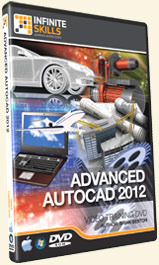 Obviously you want to learn more about AutoCAD because you came to CAD-a-Blog.com. If you are interested in more in-depth AutoCAD training then take a look at my AutoCAD 2012 training Videos;
Obviously you want to learn more about AutoCAD because you came to CAD-a-Blog.com. If you are interested in more in-depth AutoCAD training then take a look at my AutoCAD 2012 training Videos;Learning AutoCAD 2012 and Advanced AutoCAD 2012.
Each video contains about thirteen hours of training sessions and come with hands on files to use during each session. Many of the chapters end with a project that will incorporate what you learned. The Learning AutoCAD title has a final project that incorporates several chapter projects. These projects build on top of each other and naturally progress through the training sessions. This helps to demonstrate the development process of making drawings in AutoCAD. The Advanced title ends with a discussion and example of Best AutoCAD Practices.
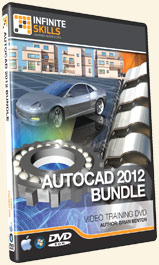 If you’ve never used AutoCAD before and want to learn or it has been a long time then check out the Learning AutoCAD 2012 video. If you have been using AutoCAD and want to know it better, check out the Advanced AutoCAD 2012 video. Each vide comes on a DVD that can be played on a PC or on a MAC.
If you’ve never used AutoCAD before and want to learn or it has been a long time then check out the Learning AutoCAD 2012 video. If you have been using AutoCAD and want to know it better, check out the Advanced AutoCAD 2012 video. Each vide comes on a DVD that can be played on a PC or on a MAC.Don’t want to wait for the DVD to ship? There is an instant download version available for each title.
Can’t decide which title to get? Get both! Don’t pay full price for each title. Save some money and get the AutoCAD Bundle. There are two; one fore AutoCAD 2011 and one for AutoCAD 2012.
Do you have an iPad? The publisher of these videos, Infinite Skills, has a free iPad app that allows access to some of the AutoCAD training videos as well as a many other training titles produced by Infinite Skills.
Have an iPhone or an iPod Touch and want AutoCAD training? There’s an app for that. Check out the Learn AutoCAD 2011 Quickly and Easily app from Infinite Skills. It takes my training videos and allows you to watch them on your iOS based device. This app is available for the iPhone, iPod Touch and iPad. They are AirPlay enabled to allow you to view your videos on your television if you are set up to do so. They also include the working files so you can watch the video on your iPad while you use AutoCAD on your computer.
 |
| Screen shot of iPhone App |
Regardless of which video your purchase or on which platform you watch them on, you will be receive quality training. Each video was scripted, prepared and taught by me, Brian Benton. I have been working with AutoCAD professionally since the early 1990’s in many different design fields. I write for Cadalyst magazine and am active with AUGI, writing for their publications and also serve as the Hotnews Manager. You aren’t purchasing generic, low quality YouTube videos. These are high quality screen recordings and voice overs. Each lesson provides in-depth insight on the various AutoCAD tools. I don’t just tell you about the command and where to click to start it. I go into detail on why you want to use specific tools and when to use them. I share with you my decades of experience in using AutoCAD in real life situations. I show you what to do and what not to do!
 |
| Screen Shot of App running a training video |
If you are in the market for high quality AutoCAD training you have come to the best place. Check out the videos and purchase the one that is right for you. Don’t forget about the bundles. If you are getting the beginners videos then spend just a little more for a full training session that will take you from an AutoCAD noob to an AutoCAD expert! Well, close anyway! If you are not yet using AutoCAD 2012 there are also AutoCAD 2011 versions available. We also have an AutoCAD 2010 video for beginners.


No comments:
Post a Comment